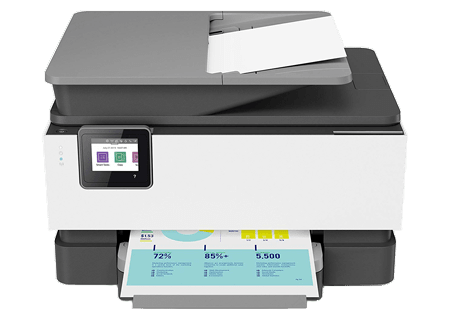Canon PIXMA TR4720 Setup Mac
The Canon PIXMA TR4720 is a versatile all-in-one printer that supports printing, scanning, copying, and faxing. Canon pixma tr4720 setup requires a few steps, including installing the necessary drivers and connecting the printer to a wireless network. This guide provides a comprehensive walkthrough to help Mac users set up their Canon PIXMA TR4720 printer seamlessly. … Read more