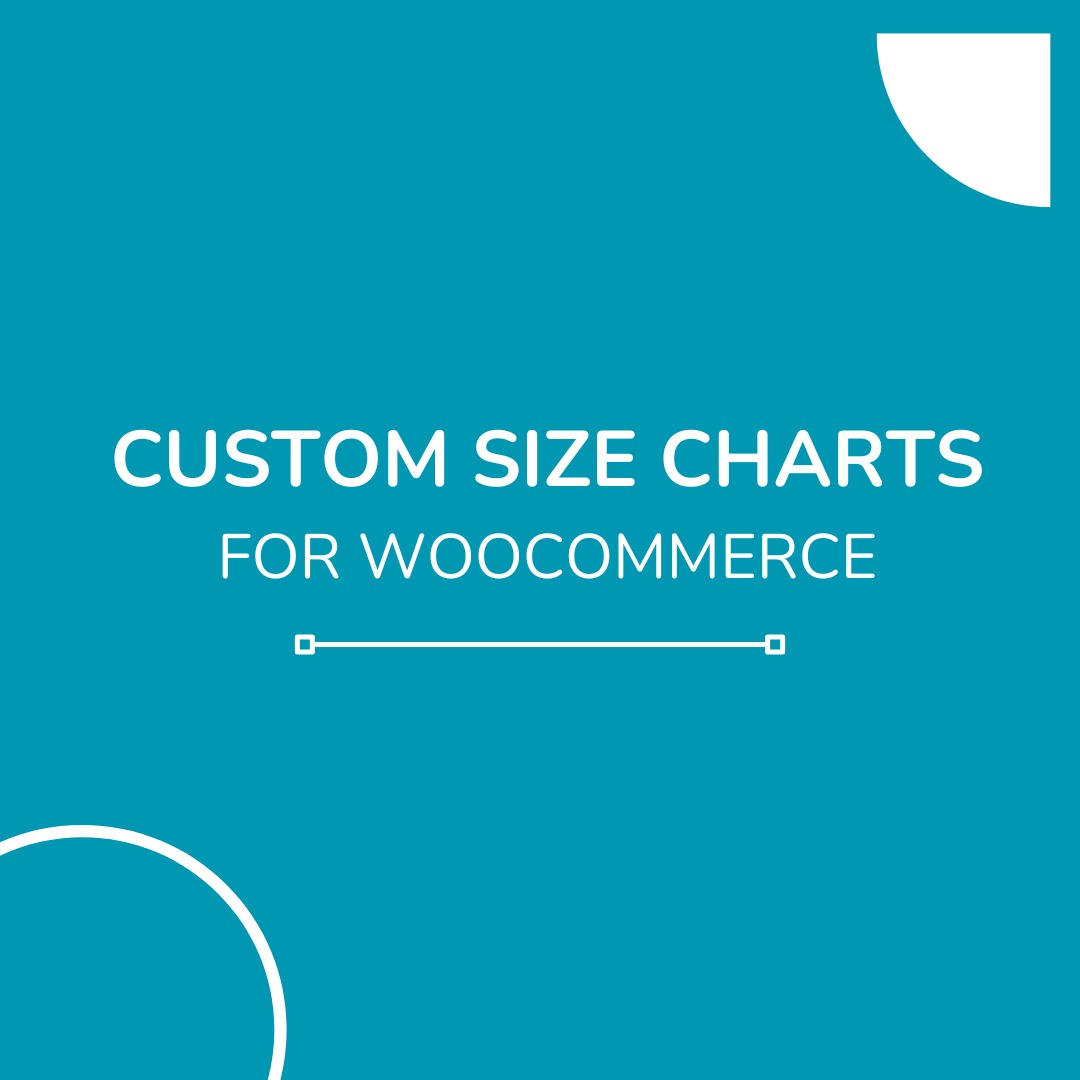In the world of online shopping, one of the biggest challenges customers face is choosing the right size for products like clothing, shoes, or accessories. If you run a WooCommerce store, integrating a Size Chart for WooCommerce can make this process easier and more efficient. In this blog, we’ll explore how a WooCommerce Size Chart can enhance your store’s functionality, improve customer satisfaction, and reduce returns.
What is a Size Chart for WooCommerce?
A Size Chart for WooCommerce is a tool that displays sizing information for your products directly on their product pages. This feature helps customers make informed decisions by providing accurate measurements and size guides. Whether you’re selling clothing, footwear, or accessories, a WooCommerce Size Chart Plugin ensures that shoppers can easily find the right fit without guesswork.
Why Your Store Needs a WooCommerce Size Chart
- Improve Customer Confidence
A WooCommerce Size Chart gives customers the information they need to choose the correct size, reducing uncertainty and increasing their confidence in making a purchase. - Reduce Return Rates
One of the main reasons for product returns is incorrect sizing. By adding a Product Size Charts Plugin for WooCommerce, you can minimize returns and save on operational costs. - Enhance User Experience
A clear and easy-to-read size chart improves the overall shopping experience, making your store more user-friendly and professional. - Boost Sales
When customers feel confident about their size choices, they’re more likely to complete their purchases, leading to higher conversion rates.
How Does a WooCommerce Size Chart Work?
A WooCommerce Size Chart Plugin allows you to create and display size charts for individual products or product categories. Here’s how it works:
- Create Size Charts
Use the plugin to design size charts with measurements, images, or tables. You can customize these charts to match your store’s branding. - Assign Charts to Products
Link the size charts to specific products or categories. For example, you can assign different size charts for men’s and women’s clothing. - Display on Product Pages
The size chart will appear on the product page, either as a pop-up, tab, or inline section, making it easily accessible to customers.
Key Features to Look for in a WooCommerce Size Chart Plugin
When choosing a Product Size Charts Plugin for WooCommerce, look for these essential features:
- Customizable Charts: Create size charts that match your store’s design and branding.
- Multiple Chart Types: Support for tables, images, or text-based charts.
- Easy Integration: The plugin should integrate seamlessly with your WooCommerce store.
- Responsive Design: Ensure the size charts look great on all devices, including mobile.
- Category-Based Charts: Assign size charts to specific product categories for better organization.
How to Add a Size Chart to Your WooCommerce Store
Adding a size chart to your store is simple with the right plugin:
- Choose a Plugin: Select a reliable WooCommerce Size Chart Plugin from the WooCommerce marketplace or a trusted provider.
- Install and Activate: Install the plugin on your WooCommerce store and activate it.
- Create Size Charts: Use the plugin’s interface to design and customize your size charts.
- Assign to Products: Link the size charts to relevant products or categories.
- Test and Launch: Ensure the size charts display correctly on your product pages and launch the feature for your customers.
Final Thoughts
Adding a Size Chart for WooCommerce to your online store is a small change that can have a big impact. By helping customers choose the right size, you’re not only improving their shopping experience but also reducing returns and boosting sales.
If you’re looking to enhance your store’s functionality and customer satisfaction, it’s time to explore the WooCommerce Size Chart Plugin. Start implementing this feature today and watch your WooCommerce store thrive!
SATVIKAYA Air Tight Plastic Storage Containers Set for Kitchen | Pantry Organizers Kitchen Accessories Items,Fridge Storage Boxes | Leak-Proof, Durable, and Space-Saving (4, 2500ml) (1200 ML, 6)
₹399.00 (as of 28 March, 2025 11:50 GMT +05:30 - More infoProduct prices and availability are accurate as of the date/time indicated and are subject to change. Any price and availability information displayed on [relevant Amazon Site(s), as applicable] at the time of purchase will apply to the purchase of this product.)Whirlpool 1.5 Ton 3 Star, Magicool Inverter Split AC (MAGICOOL 15T 3S INV CNV S5K2PP0, Copper, Convertible 4-in-1 Cooling Mode, HD Filter White)
₹32,490.00 (as of 28 March, 2025 11:50 GMT +05:30 - More infoProduct prices and availability are accurate as of the date/time indicated and are subject to change. Any price and availability information displayed on [relevant Amazon Site(s), as applicable] at the time of purchase will apply to the purchase of this product.)atomberg Efficio Alpha 1200mm BLDC Ceiling Fan with Remote Control | BEE 5 star Rated Energy Efficient Ceiling Fan | High Air Delivery with LED Indicators | 2 Year Warranty (Gloss Black)
₹2,299.00 (as of 28 March, 2025 11:50 GMT +05:30 - More infoProduct prices and availability are accurate as of the date/time indicated and are subject to change. Any price and availability information displayed on [relevant Amazon Site(s), as applicable] at the time of purchase will apply to the purchase of this product.)DOCAT 3D Ocean Wave Effect Night Light for Bedroom, 16 Colors Gradual Rotating LED Projection Night Lamp Projector for Bedroom Light Decor, Crystal Table Lamp for Home, Remote Control
₹298.00 (as of 28 March, 2025 11:50 GMT +05:30 - More infoProduct prices and availability are accurate as of the date/time indicated and are subject to change. Any price and availability information displayed on [relevant Amazon Site(s), as applicable] at the time of purchase will apply to the purchase of this product.)Misamo Enterprise PVC Wall Hooks, Pack of 15, Transparent
₹189.00 (as of 28 March, 2025 11:50 GMT +05:30 - More infoProduct prices and availability are accurate as of the date/time indicated and are subject to change. Any price and availability information displayed on [relevant Amazon Site(s), as applicable] at the time of purchase will apply to the purchase of this product.)Discover more from The General Post
Subscribe to get the latest posts sent to your email.