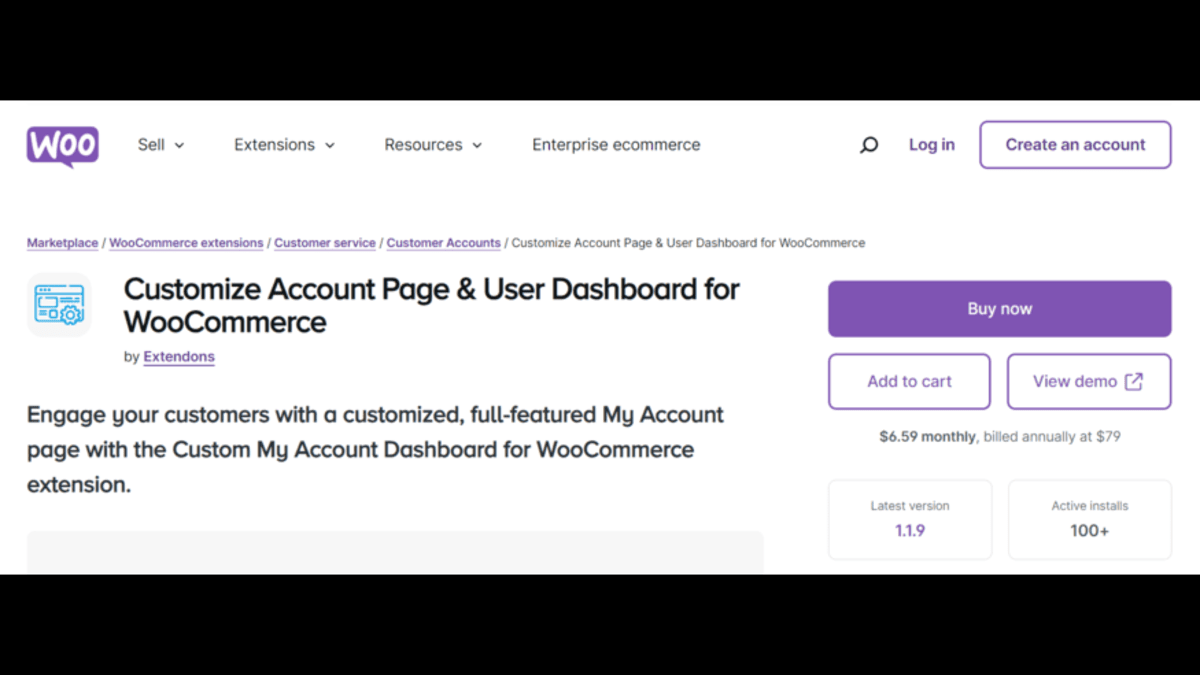Are you ready to take your WooCommerce My Account page from basic to brilliant? As we dive into 2024, eCommerce businesses are constantly looking for ways to enhance user experience and streamline backend management. That’s where WooCommerce dashboard plugins come in. These plugins not only help in personalizing the My Account page for your customers but also offer powerful tools to improve overall functionality. But with so many options out there, how do you know which features are essential?
In this article, we’ll walk you through the key features to look for in a WooCommerce dashboard plugin, explain how they can transform your store, and introduce you to a top-notch solution—Extendons’ Custom My Account Dashboard for WooCommerce.
Why Should You Customize the WooCommerce My Account Page?
Think of the WooCommerce My Account page as a dashboard where your customers manage their purchases, downloads, and preferences. Unfortunately, the default WooCommerce account page is pretty plain. It’s functional but doesn’t engage customers the way it could. By using a WooCommerce dashboard plugin, you can create a more interactive, visually appealing, and useful account page that encourages customers to return and shop more.
This kind of customization is not just about aesthetics—it’s about making life easier for your customers. It’s a chance to make key information like order history, downloads, and account settings easily accessible. A good WooCommerce dashboard plugin will help you improve navigation and create a seamless user experience.
What to Look for in a WooCommerce Dashboard Plugin
Before diving into the technical stuff, let’s break down the core features you should prioritize when selecting a plugin to customize your WooCommerce My Account page.
1. User-Friendly Customization Options
First and foremost, the plugin should offer easy-to-use customization tools. Whether you’re a tech-savvy developer or a store owner with limited coding skills, your chosen plugin should make it simple to edit and enhance the My Account page.
For example, the Custom My Account Dashboard plugin by Extendons provides two flexible templates: the Prebuilt Dashboard and the Custom Dashboard. These templates allow you to change colors, icons, labels, and layout positions with a drag-and-drop interface. No coding knowledge required!
2. Prebuilt and Custom Dashboards
One standout feature of a high-quality WooCommerce dashboard plugin is the option to switch between pre-designed templates and custom layouts. A Prebuilt Dashboard is ideal if you’re looking for a quick setup with pre-existing functionalities like order management and wishlists. A Custom Dashboard, on the other hand, is great if you want full control over the design, allowing you to create unlimited endpoints that cater to your store’s unique needs.
With the Extendons plugin, for instance, you can even customize default WooCommerce endpoints, changing their names, icons, and the type of information they display.
Also, check out the woocommerce colour swatches Plugin to enhance your store’s shopping experience!
3. Attractive Visual Features: Icons, Banners, and Avatars
Visual engagement is crucial when customizing your WooCommerce My Account page. Look for plugins that allow you to use icons and banners to enhance the visual appeal. The ability to upload custom avatars and link banners to specific actions or pages can make the user experience more interactive and professional.
For example, the Custom My Account Dashboard by Extendons allows users to add custom avatars and display large, attractive icons for key account actions such as downloads, orders, or wishlists. This feature helps customers quickly find what they’re looking for, increasing usability.
4. Multiple Endpoints for Enhanced Functionality
Endpoints are essentially sections within the My Account page where specific customer information is displayed. A good plugin will allow you to create custom endpoints based on your business needs. For instance, you might want to add sections for reward points, downloads, or even a personalized message for VIP customers.
Extendons’ WooCommerce dashboard plugin allows you to add new endpoints and even assign them to different user roles. This is especially useful for segmenting content based on customer type—new users see a welcome message, while returning customers get updates on their loyalty points or latest orders.
5. User Role Customization
Different customers have different needs, and a great WooCommerce dashboard plugin lets you tailor the My Account page based on customer roles. Whether it’s regular customers, wholesale buyers, or VIP members, you should be able to display different content to different groups.
The Custom My Account Dashboard plugin from Extendons makes this easy by letting you assign specific endpoints and banners based on user roles. This ensures that only the most relevant information is displayed to each user, improving the overall user experience.
6. Widget Support for Key Metrics
In 2024, customers expect instant access to their purchase history, downloads, and loyalty points. A robust WooCommerce dashboard plugin should offer widgets that display key information such as recent orders, wishlists, and reward points in an organized, user-friendly way.
Extendons’ plugin supports all these features, with an added ability to display content in visually appealing tables and blocks, making navigation a breeze.
7. Ease of Navigation and Quick Access
Quick and easy navigation is key to a positive user experience. Your WooCommerce dashboard plugin should include features like large icons, prominent buttons, and quick-access links for the most frequently visited sections of the My Account page.
The Extendons plugin helps achieve this by offering the option to display commonly accessed links, such as orders or downloads, as large, easy-to-click icons. You can also rearrange these sections based on customer preferences.
8. Seamless Integration with Other Plugins
A great WooCommerce dashboard plugin won’t just operate in isolation—it should integrate seamlessly with other plugins in your store. Whether it’s your reward system or customer service tools, make sure that your chosen plugin doesn’t disrupt existing functionalities.
9. Customization of Default Endpoints
In addition to adding new endpoints, look for a plugin that allows you to edit default endpoints on the WooCommerce My Account page. Being able to rename these sections, change their icons, and add custom content can help improve the overall user interface, making it more intuitive and brand-specific.
WooCommerce My Account Page by Extendons: A Top Pick for 2024
If you’re in search of a reliable and versatile WooCommerce My Account Page plugin, the Custom My Account Dashboard extension by Extendons checks all the boxes. Not only does it provide a wide range of customization options, but it also makes it easy for store owners to enhance the default WooCommerce My Account page with minimal effort.
Some key features include:
- Multiple Templates: Choose from Prebuilt or Custom dashboards to suit your business needs.
- Visual Enhancements: Use avatars, banners, and custom icons to create an attractive, professional look.
- Custom Endpoints: Create unlimited endpoints and assign them to specific user roles for a tailored user experience.
- Drag-and-Drop Editing: Easily customize your layout and rearrange menu items without any coding.
- User Role Assignments: Show different content based on user roles to deliver a personalized experience.
FAQs
What is the WooCommerce My Account page?
The WooCommerce My Account page is where customers can view their account details, order history, downloads, and other personal information related to their interactions with your WooCommerce store.
Why should I customize my WooCommerce My Account page?
Customizing the My Account page makes it more visually engaging and functional, offering customers an improved user experience, which can increase loyalty and repeat business.
Can I add custom sections to the My Account page?
Yes! With the right WooCommerce dashboard plugin, you can add custom endpoints, such as sections for wishlists, rewards points, or special offers.
Which WooCommerce dashboard plugin should I choose?
The Custom My Account Dashboard plugin by Extendons is highly recommended for its ease of use, customization options, and ability to improve both the aesthetic and functionality of the WooCommerce My Account page.
Is the Custom My Account Dashboard plugin compatible with other WooCommerce extensions?
Yes, it integrates seamlessly with most WooCommerce extensions, ensuring that you won’t experience any disruptions in your store’s operation.
Conclusion
In 2024, customers expect more than just a basic shopping experience—they want convenience, customization, and a personal touch. A well-chosen WooCommerce dashboard plugin can transform your My Account page into a feature-rich, engaging dashboard that boosts customer satisfaction.
For store owners looking for a comprehensive solution, the Custom My Account Dashboard plugin by Extendons stands out as an excellent choice, offering customizable templates, user role assignments, and visual enhancements that can give your store the competitive edge it needs.
Useful Resources
Boost User Experience: Customize Your WooCommerce Account Page in 2024
Step-by-Step 2024 Guide to WooCommerce Account Page Customization
ATTRO Ultra Pro 2 Motivational 2-Liter BPA-Free Water Bottle with Leak-Proof Flip-Top Cap, Nylon Strap and Stylish Red Color for Daily Hydration
₹129.00 (as of 7 November, 2024 18:25 GMT +05:30 - More infoProduct prices and availability are accurate as of the date/time indicated and are subject to change. Any price and availability information displayed on [relevant Amazon Site(s), as applicable] at the time of purchase will apply to the purchase of this product.)HOMIFLY Polypropylene 4 Pieces Wardrobe Organizer for Storage/Foldable & Stackable Closet Basket/Cupboard Organizer for Clothes/Space Saver for Kitchen(White)
(as of 7 November, 2024 18:25 GMT +05:30 - More infoProduct prices and availability are accurate as of the date/time indicated and are subject to change. Any price and availability information displayed on [relevant Amazon Site(s), as applicable] at the time of purchase will apply to the purchase of this product.)Milton Flip Lid 500 Thermosteel Vacuum Insulated Double Walled Flask with Drinking Cup lid & Jacket,1000 ml Water Bottle,24 Hours Hot & Cold,Easy to Carry,Easy Grip,Rust Proof,Tea,Travel Bottle,Silver
₹647.00 (as of 7 November, 2024 18:26 GMT +05:30 - More infoProduct prices and availability are accurate as of the date/time indicated and are subject to change. Any price and availability information displayed on [relevant Amazon Site(s), as applicable] at the time of purchase will apply to the purchase of this product.)CASPIAN /// Hike Stainless Steel Customize Sipper Water Bottle (CUS-Matte Black 1 Litre, Set of 1)| Leak Proof Thunder for Fridge Home Office Travel School Kids Boys Girls Adults Sports Gym Yoga
₹299.00 (as of 7 November, 2024 18:25 GMT +05:30 - More infoProduct prices and availability are accurate as of the date/time indicated and are subject to change. Any price and availability information displayed on [relevant Amazon Site(s), as applicable] at the time of purchase will apply to the purchase of this product.)One94Store Vintage Twin Bell Analog Display Table Alarm Clock with Night Led Light Heavy Slippers Extra Loud Alarm Clock Ideal for Student and Kids Bedroom (Copper, 12 cm)
₹299.00 (as of 7 November, 2024 18:25 GMT +05:30 - More infoProduct prices and availability are accurate as of the date/time indicated and are subject to change. Any price and availability information displayed on [relevant Amazon Site(s), as applicable] at the time of purchase will apply to the purchase of this product.)Discover more from The General Post
Subscribe to get the latest posts sent to your email.