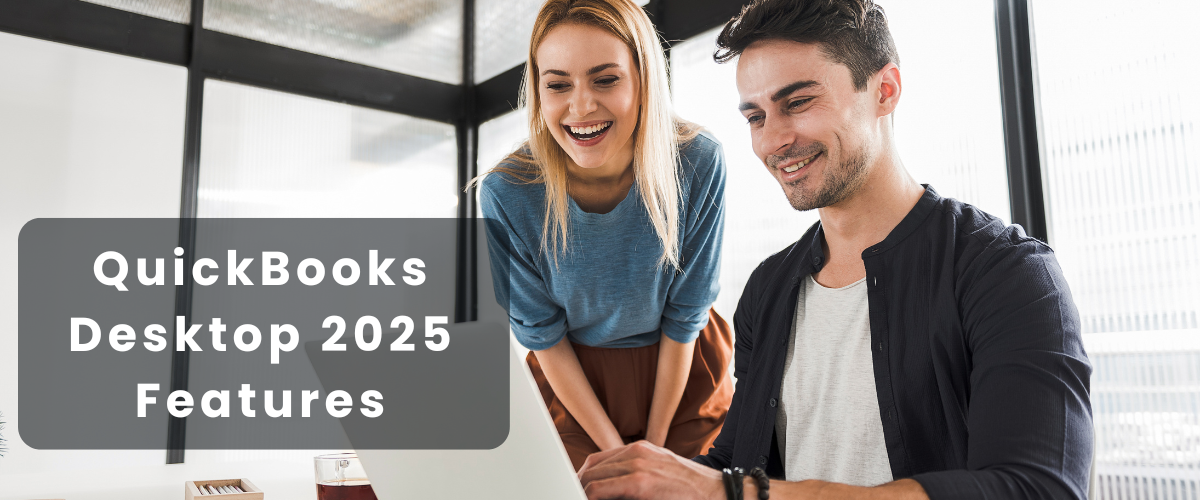QuickBooks is an invaluable tool for businesses, simplifying the complexities of accounting and financial management. However, even the most seasoned users can make mistakes that lead to inefficiencies or inaccuracies. By identifying common pitfalls and learning how to avoid them, you can ensure that your QuickBooks Enterprise 2025 experience is smooth and beneficial. This guide will explore these mistakes in detail and provide practical solutions, empowering you to make the most of this powerful software.
1. Neglecting to Reconcile Accounts
The Mistake
One of the most common oversights in QuickBooks is failing to reconcile bank accounts regularly. Without reconciliation, discrepancies can go unnoticed, leading to inaccurate financial statements.
How to Avoid It
- Set a Regular Schedule: Choose a specific time each month to reconcile your accounts. Treat this task as essential, like paying bills or filing taxes.
- Use the Reconciliation Feature: QuickBooks provides a straightforward reconciliation tool. Familiarize yourself with this feature to streamline the process.
2. Poor Data Entry Practices
The Mistake
Human error in data entry can wreak havoc on your financial records. Simple mistakes, such as typos or incorrect account assignments, can lead to incorrect financial reports.
How to Avoid It
- Double-Check Entries: Develop a habit of reviewing data entries before saving. A quick check can save you from future headaches.
- Leverage Automation: Use recurring transactions and templates to minimize manual data entry. Automation reduces the chances of errors and saves time.
3. Ignoring Regular Updates
The Mistake
Many users overlook the importance of keeping QuickBooks updated. Ignoring updates can leave you vulnerable to security risks and can prevent you from accessing new features.
How to Avoid It
- Enable Automatic Updates: Set QuickBooks to update automatically, ensuring you always have the latest version without the hassle.
- Check for Updates Monthly: Even with automatic updates, periodically check for any missed updates or patches.
4. Misclassifying Transactions
The Mistake
Incorrectly categorizing transactions can result in misleading reports and tax complications. This mistake can stem from a lack of understanding of account types.
How to Avoid It
- Educate Yourself on Categories: Spend time learning about different account types and categories within QuickBooks. Knowing where to classify transactions helps maintain accurate records.
- Seek Professional Advice: If you’re unsure about certain transactions, consult with an accountant or bookkeeper to ensure proper categorization.
5. Failing to Use Class Tracking
The Mistake
Many QuickBooks users miss out on the powerful class tracking feature, which can provide valuable insights into different segments of your business.
How to Avoid It
- Enable Class Tracking: If your business has multiple divisions or locations, enable class tracking to analyze performance across different segments.
- Train Your Team: Ensure that your staff understands how to use class tracking effectively, so they can input data accurately.
6. Overlooking Backup Procedures
The Mistake
Failing to back up your QuickBooks data can lead to significant losses in the event of a crash or corruption. Many users don’t realize how critical regular backups are until it’s too late.
How to Avoid It
- Set Up Automatic Backups: QuickBooks allows you to schedule automatic backups. Make sure this feature is activated.
- Perform Manual Backups Regularly: In addition to automatic backups, create manual backups before significant changes or updates.
7. Inadequate User Permissions
The Mistake
If you have multiple users in QuickBooks, failing to set appropriate user permissions can expose sensitive financial data to unauthorized personnel.
How to Avoid It
- Customize User Roles: Define user roles carefully, granting access only to the areas necessary for each team member’s responsibilities.
- Review Permissions Periodically: Regularly check user permissions, especially when there are changes in your team.
8. Not Utilizing Reports Effectively
The Mistake
Many users underutilize the reporting capabilities of QuickBooks, missing out on valuable insights that can drive business decisions.
How to Avoid It
- Regularly Review Key Reports: Make it a practice to review essential reports like Profit and Loss, Balance Sheet, and Cash Flow on a monthly basis.
- Customize Your Reports: Take advantage of QuickBooks’ customizable reporting features to focus on the metrics that matter most to your business.
9. Ignoring Customer Payments
The Mistake
Failing to track customer payments accurately can lead to cash flow issues and uncollectible accounts. This mistake often results from not following up on overdue invoices.
How to Avoid It
- Use the Accounts Receivable Feature: Leverage QuickBooks’ accounts receivable tools to track outstanding invoices and send reminders.
- Establish a Follow-Up Routine: Set up a schedule for following up with customers on overdue payments to maintain healthy cash flow.
10. Mismanaging Inventory
The Mistake
For businesses that manage inventory, failing to keep accurate inventory records can result in stock shortages or excess inventory, impacting cash flow.
How to Avoid It
- Utilize Inventory Tracking: Take advantage of QuickBooks’ inventory tracking features to monitor stock levels accurately.
- Regularly Review Inventory Reports: Conduct regular inventory audits and review reports to ensure that your records match physical stock.
11. Not Setting Up Sales Tax Correctly
The Mistake
Incorrectly configuring sales tax settings can lead to compliance issues and unexpected liabilities. Many users overlook the importance of this setup.
How to Avoid It
- Understand Your Sales Tax Obligations: Familiarize yourself with local and state sales tax regulations to ensure compliance.
- Use QuickBooks Sales Tax Features: QuickBooks allows you to set up and track sales tax automatically. Make sure this feature is correctly configured.
12. Overcomplicating Your Chart of Accounts
The Mistake
A cluttered chart of accounts can create confusion and make financial reporting cumbersome. Users often create too many accounts, complicating the accounting process.
How to Avoid It
- Simplify Your Chart of Accounts: Regularly review and streamline your chart of accounts. Limit the number of accounts to only what’s necessary for accurate tracking.
- Use Account Types Effectively: Understand the purpose of different account types (assets, liabilities, income, etc.) to maintain clarity in your accounting.
Conclusion
Navigating QuickBooks can be a rewarding experience, but it’s essential to be aware of common mistakes that can lead to inefficiencies and inaccuracies. By implementing best practices, such as regular reconciliations, proper data entry, and effective use of reports, you can enhance your QuickBooks experience significantly.
The journey to mastering QuickBooks is filled with learning opportunities. Embrace the software’s features, stay organized, and seek help when needed. With diligence and attention to detail, you can avoid these common pitfalls, ensuring your business remains on a path to financial success. Empower yourself with knowledge, and watch your confidence in using QuickBooks grow.
Darkpyro 2L Capacity Belt Straw Transparent Motivational Water Bottle for Office, School, College & Gym Time Marker Leak Proof & Break-Proof comes with Silicon Brush BPA-Free Sports Bottle, Multicolor
₹299.00 (as of 22 November, 2024 18:32 GMT +05:30 - More infoProduct prices and availability are accurate as of the date/time indicated and are subject to change. Any price and availability information displayed on [relevant Amazon Site(s), as applicable] at the time of purchase will apply to the purchase of this product.)Scenty Portable Mini Sealing Machine, Handheld Packet Sealer for Food, Snacks, Chips, Fresh Storage, Plastic Bags Sealing Machine, Type C Charging Vaccum Sealers
₹296.00 (as of 22 November, 2024 18:32 GMT +05:30 - More infoProduct prices and availability are accurate as of the date/time indicated and are subject to change. Any price and availability information displayed on [relevant Amazon Site(s), as applicable] at the time of purchase will apply to the purchase of this product.)Orpat OEH-1220 2000-Watt Fan Heater (White)
₹1,199.00 (as of 22 November, 2024 18:32 GMT +05:30 - More infoProduct prices and availability are accurate as of the date/time indicated and are subject to change. Any price and availability information displayed on [relevant Amazon Site(s), as applicable] at the time of purchase will apply to the purchase of this product.)Amazon Brand - Presto! Garbage Bags Small 180 Count|17 x 19 Inches Black , For Dry & Wet waste|30 bags/roll (Pack of 6)
₹310.00 (as of 22 November, 2024 18:32 GMT +05:30 - More infoProduct prices and availability are accurate as of the date/time indicated and are subject to change. Any price and availability information displayed on [relevant Amazon Site(s), as applicable] at the time of purchase will apply to the purchase of this product.)Crompton Arno Neo 15-L 5 Star Rated Storage Water Heater (Geyser) with Advanced 3 Level Safety, National Energy Conservation Award Winner 2023
₹6,299.00 (as of 22 November, 2024 18:32 GMT +05:30 - More infoProduct prices and availability are accurate as of the date/time indicated and are subject to change. Any price and availability information displayed on [relevant Amazon Site(s), as applicable] at the time of purchase will apply to the purchase of this product.)Discover more from The General Post
Subscribe to get the latest posts sent to your email.