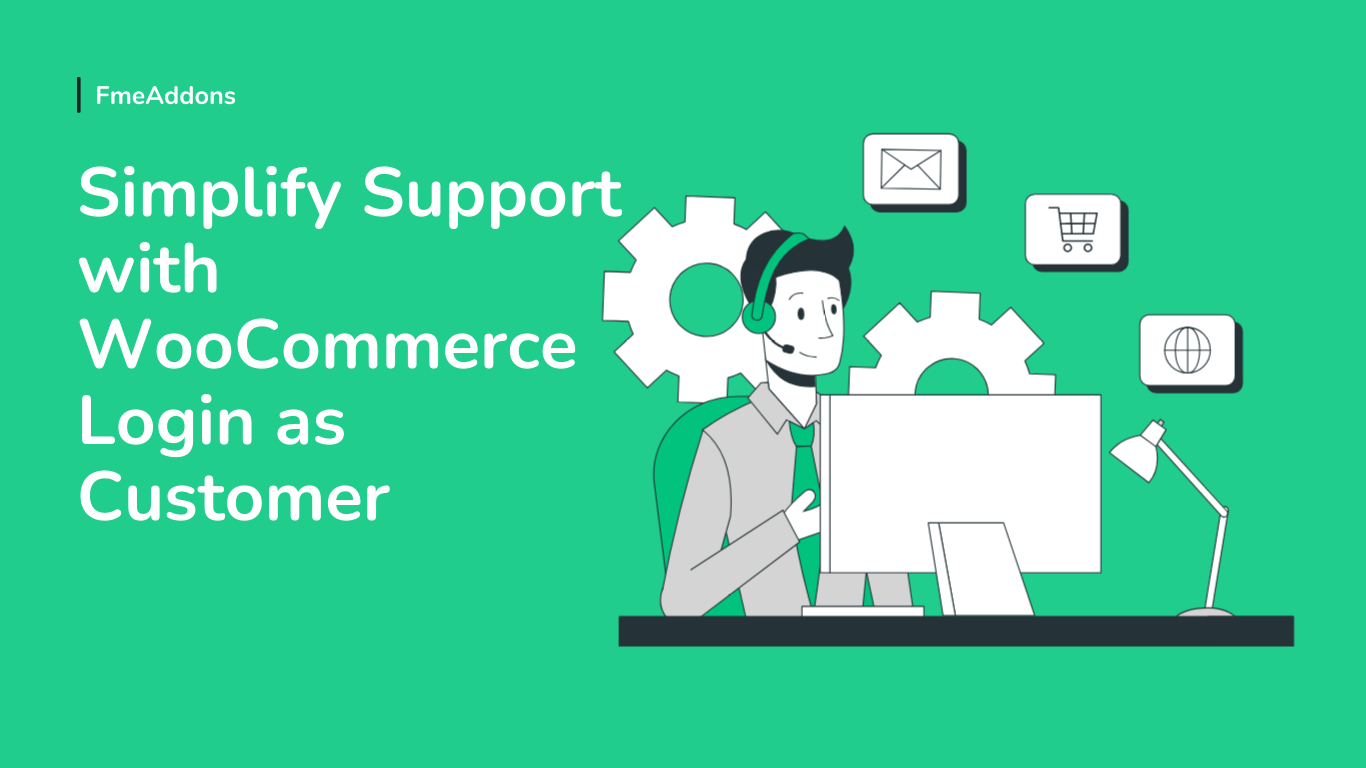Running a WooCommerce store can be both rewarding and challenging, especially when it comes to customer service. The WooCommerce Login as Customer feature is a tool that can make a significant difference in how you manage your store. By allowing store admins to log in as any customer, it opens up new possibilities for providing superior support and improving the overall shopping experience.
In this blog, we’ll explore how WooCommerce Login as Customer can streamline your operations, enhance customer satisfaction, and boost your store’s efficiency.
Why You Need WooCommerce Login as Customer
When running an online store, customer queries and issues are inevitable. Whether it’s a payment problem, a forgotten password, or a need for help with order customization, customers often require assistance that goes beyond automated responses. This is where the WooCommerce Login as Customer feature becomes invaluable.
Imagine a scenario where a customer is struggling to complete a purchase. Instead of trying to guide them through troubleshooting steps, you can log in as the customer, view their cart, and complete the process for them. This not only saves time but also ensures that the customer walks away satisfied and ready to return to your store.
The Versatility of WooCommerce Login as Customer
The WooCommerce Login as Customer feature is not just a simple tool; it’s a versatile asset for various scenarios:
1. Addressing Order Issues
Order issues are common in eCommerce. Whether a customer is having trouble applying a coupon or selecting the correct shipping option, these small issues can lead to frustration and abandoned carts. By logging in as the customer, you can quickly resolve these issues, ensuring that the order is completed smoothly.
2. Handling Customer Requests
Customers often make special requests, such as changing shipping details or adjusting an order after it has been placed. With WooCommerce Login as Customer, you can log in and make these changes on behalf of the customer, offering a level of service that’s both proactive and efficient.
3. Assisting with Account Recovery
Account recovery can be a headache for customers. If they forget their password or have trouble accessing their account, it can lead to lost sales and customer dissatisfaction. Instead of directing them to reset links or support articles, you can log in as the customer and help them regain access, ensuring a seamless experience.
How WooCommerce Login as Customer Enhances Efficiency
Efficiency is key to running a successful WooCommerce store. The WooCommerce Login as Customer feature not only improves customer service but also enhances operational efficiency:
- Faster Resolutions: By logging in as a customer, you can resolve issues on the spot, reducing the time spent on back-and-forth communication.
- Improved Customer Relationships: Offering hands-on assistance shows customers that you care about their experience, building loyalty and trust.
- Streamlined Processes: From handling refunds to managing subscriptions, you can perform various administrative tasks directly through the customer’s account, making your workflow smoother and more efficient.
Practical Use Cases for WooCommerce Login as Customer
Let’s dive into some practical use cases where WooCommerce Login as Customer can make a tangible difference:
1. Managing Subscription Services
If your WooCommerce store offers subscription-based products, customers may need help managing their subscriptions—whether it’s upgrading, downgrading, or pausing a service. With WooCommerce Login as Customer, you can log in and manage these details for them, providing a hassle-free experience.
2. Personal Shopping Assistance
For high-value customers or those needing extra attention, WooCommerce Login as Customer allows you to offer a personal shopping assistant experience. You can help them choose products, apply discounts, or even place orders on their behalf, making their shopping experience more enjoyable and personalized.
3. B2B Transactions
In B2B transactions, businesses often have specific needs, such as bulk ordering or custom pricing. By logging in as the customer, you can ensure that these orders are placed correctly, reflecting any special agreements or pricing arrangements. This feature allows you to cater to business clients efficiently, reducing errors and enhancing satisfaction.
WooCommerce Login as Customer: A Must-Have for Your Store
If you’re serious about improving your WooCommerce store’s customer service and efficiency, the WooCommerce Login as Customer feature is a must-have. It gives you the ability to take control of customer interactions in a way that few other tools can, ensuring that your customers receive the best possible service.
Whether you’re assisting with orders, managing accounts, or providing personalized shopping experiences, WooCommerce Login as Customer puts you in the driver’s seat. By reducing the time it takes to resolve issues and enhancing the overall shopping experience, this feature can significantly impact your store’s success.
Conclusion
The WooCommerce Login as Customer feature is a powerful tool for any WooCommerce store owner looking to enhance customer service and streamline operations. By allowing you to log in as a customer, it empowers you to resolve issues quickly, manage orders efficiently, and provide personalized assistance that sets your store apart from the competition.
Incorporating WooCommerce Login as Customer into your store’s toolkit is a smart move that can lead to happier customers, smoother operations, and ultimately, a more successful business. Don’t miss out on the opportunity to elevate your WooCommerce store—start using WooCommerce Login as Customer today and see the difference it can make.
MILTON Sipstar 1000 Stainless Steel Water Bottle with Sipper Lid, 875 ml, Purple | Single walled | Leak Proof | Easy Grip | Easy to Carry | Gym Bottle | Home | Kitchen
₹347.00 (as of 20 September, 2024 18:09 GMT +05:30 - More infoProduct prices and availability are accurate as of the date/time indicated and are subject to change. Any price and availability information displayed on [relevant Amazon Site(s), as applicable] at the time of purchase will apply to the purchase of this product.)Amazon Brand - Solimo Water Resistant Polyester Mattress Protector, Single Bed Size (75x36 inch), Beetroot
₹349.00 (as of 20 September, 2024 18:09 GMT +05:30 - More infoProduct prices and availability are accurate as of the date/time indicated and are subject to change. Any price and availability information displayed on [relevant Amazon Site(s), as applicable] at the time of purchase will apply to the purchase of this product.)Ezee Black Garbage Bags for Dustbin | 90 Pcs | Medium 19 X 21 Inches | 30 Pcs x Pack of 3
₹159.00 (as of 20 September, 2024 18:22 GMT +05:30 - More infoProduct prices and availability are accurate as of the date/time indicated and are subject to change. Any price and availability information displayed on [relevant Amazon Site(s), as applicable] at the time of purchase will apply to the purchase of this product.)XENGVA Oval Shape Adhesive Mirror Sticker for Wall on Tiles Bathroom Bedroom Living Room Basin Mirror Bathroom Wall Mirror Stickers Unbreakable Plastic Wall Mirror 20 * 30 (1)
₹199.00 (as of 20 September, 2024 18:09 GMT +05:30 - More infoProduct prices and availability are accurate as of the date/time indicated and are subject to change. Any price and availability information displayed on [relevant Amazon Site(s), as applicable] at the time of purchase will apply to the purchase of this product.)SHAYONAM 3IN1 Portable Car Vacuum Cleaner with Blower | USB Rechargeable Wireless Handheld Car Vacuum Cleaner Traveling, Camping Reusable,Portable,Rechargeable (Vacuum with Blower)(Multy)/*-
₹699.00 (as of 20 September, 2024 18:09 GMT +05:30 - More infoProduct prices and availability are accurate as of the date/time indicated and are subject to change. Any price and availability information displayed on [relevant Amazon Site(s), as applicable] at the time of purchase will apply to the purchase of this product.)Discover more from The General Post
Subscribe to get the latest posts sent to your email.