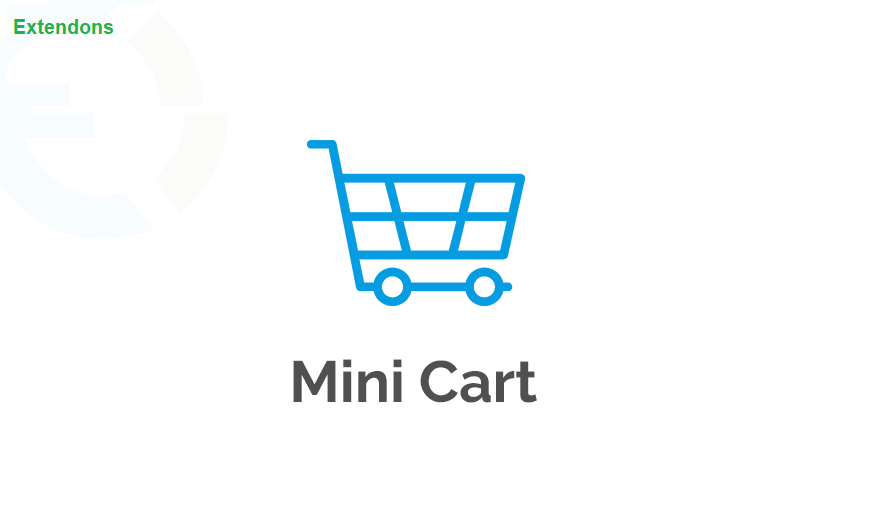Tired of Watching Customers Abandon Their Carts?
You know the drill. Someone browses your store, adds a few items to their cart, and then… they disappear. No checkout, no sale—just gone. Annoying, right?
That’s where a side cart for WooCommerce can change the game. Instead of making customers hunt for the cart button or jump to a whole new page, this feature keeps their cart right in front of them, no matter where they are on your site. It’s instant, effortless, and super convenient.
And let’s not forget the Mini Cart for WooCommerce, which works similarly by keeping cart details visible and accessible without disrupting the shopping flow. These little tweaks? They seriously help with checkout conversions.
But let’s break it down. Why does a side cart make such a huge difference?
What’s So Special About a Side Cart for WooCommerce?
Imagine you’re shopping online. You add something to your cart, but instead of seeing it right away, you have to click a tiny cart icon, wait for a new page to load, and then—finally—you see what’s inside. Feels like too much work, huh?
A side cart for WooCommerce fixes that. The second you add an item, a sleek little cart slides in from the side of the screen. You don’t leave the page, you don’t stop shopping—it’s just there. You can see everything you’ve added, remove items, apply coupon codes, and even checkout straight from the cart.
The Mini Cart for WooCommerce works in a similar way, letting customers see their cart contents at all times without needing to open a new page. These simple changes keep shoppers focused and engaged, making it easier for them to complete their purchase.
But here’s the real question—how does all this actually boost your checkout conversions?
Why a Side Cart Boosts Checkout Conversions
1. Checkout Feels Effortless
Every extra click a customer has to make? That’s a chance for them to leave. A side cart for WooCommerce makes checkout effortless because shoppers don’t have to search for the cart or go to a different page just to see what they’ve added.
Instead, everything is there in one place—cart total, product details, even checkout buttons. No distractions, no unnecessary steps. The easier the checkout process, the more likely people are to finish their purchase.
2. Less Cart Abandonment, More Completed Orders
Most customers abandon carts because the checkout process is either too long or too complicated. Traditional cart setups force users to click multiple times, wait for pages to load, and sometimes even log in before they can see their cart.
A side cart for WooCommerce fixes all that. Since the cart is always visible, shoppers are reminded of what they planned to buy. There’s less chance of them forgetting about their items and more chance they’ll actually complete the purchase.
3. It Feels More Interactive and Engaging
A Mini Cart for WooCommerce makes shopping more fun. The cart updates in real time, so when a customer adds an item, they see it happen instantly. There’s even the option for fly-in animations and notifications, making it feel more interactive.
Psychologically, this kind of feedback encourages continued shopping. It’s like the cart is saying, “Hey, good choice! Want to add something else?” Keeping the experience engaging means keeping customers interested—and that leads to higher sales.
4. Discounts and Urgency Work Better
Ever seen those little messages that say “Only 2 left in stock!” or “Get 10% off—apply your coupon now!”?
A side cart for WooCommerce makes these offers way more effective. Since shoppers see the cart the whole time, they also see any available coupons, time-sensitive deals, or low-stock warnings.
This kind of gentle urgency can be the final push someone needs to hit that checkout button.
5. Faster, More Convenient Checkout
With a side cart for WooCommerce, customers don’t have to go through multiple pages to buy something. The checkout button is right there, reducing the time it takes to complete a purchase.
Less time wasted = more completed sales.
And if you want to take it even further, the Mini Cart for WooCommerce lets you display checkout options in different spots—like the menu, header, or footer—so shoppers never have to search for where to buy.
Why Every WooCommerce Store Should Have a Side Cart
At this point, it’s kinda obvious—a side cart for WooCommerce makes the checkout process so much smoother. Customers don’t have to search for their cart, there are fewer distractions, and everything happens in real time.
That’s why many store owners consider the Extendons Mini Cart for WooCommerce one of the best options. It’s packed with features, easy to customize, and does exactly what a side cart should—keeps the shopping experience seamless and encourages more sales.
Final Thoughts
If your store still relies on the old-school cart system, you’re probably losing sales without even realizing it. A side cart for WooCommerce helps keep shoppers engaged, makes checkout easier, and reduces cart abandonment.
It’s one of the simplest yet most effective ways to boost conversions—so why not give it a try?
Nova Rechargeable Milk Frother & Coffee Whisker with Dual Spring Tech | 1 Year Replacement Warranty | Free Coffee Frothing Recipe Book
₹338.00 (as of 23 February, 2025 11:35 GMT +05:30 - More infoProduct prices and availability are accurate as of the date/time indicated and are subject to change. Any price and availability information displayed on [relevant Amazon Site(s), as applicable] at the time of purchase will apply to the purchase of this product.)Ezee Black Garbage Bags for Dustbin | 90 Pcs | Medium 19 X 21 Inches | 30 Pcs x Pack of 3
₹179.00 (as of 23 February, 2025 11:30 GMT +05:30 - More infoProduct prices and availability are accurate as of the date/time indicated and are subject to change. Any price and availability information displayed on [relevant Amazon Site(s), as applicable] at the time of purchase will apply to the purchase of this product.)Shalimar Plastic Premium Garbage Bags (Lavender Fragrance) Size 19 X 21 Inches (Medium) 120 Bags (4 Rolls) Dustbin Bag/Trash Bag - Black Color, 120 count
₹289.00 (as of 23 February, 2025 11:30 GMT +05:30 - More infoProduct prices and availability are accurate as of the date/time indicated and are subject to change. Any price and availability information displayed on [relevant Amazon Site(s), as applicable] at the time of purchase will apply to the purchase of this product.)E-COSMOS Plastic 2L Capacity Belt Straw Transparent Motivational Water Bottle For Office,School,College&Gym Time Marker Leak Proof&Break-Proof With Silicon Brush BPA-Free Sports Bottle,Multicolor
₹259.00 (as of 23 February, 2025 11:35 GMT +05:30 - More infoProduct prices and availability are accurate as of the date/time indicated and are subject to change. Any price and availability information displayed on [relevant Amazon Site(s), as applicable] at the time of purchase will apply to the purchase of this product.)TEKCOOL 6 inch(150MM) Cut Out Size 100% Copper Motor Exhaust Fan For Kitchen,Bathroom Ventilation Axial Fan, 2 years Warranty (Brown)
₹199.00 (as of 23 February, 2025 11:35 GMT +05:30 - More infoProduct prices and availability are accurate as of the date/time indicated and are subject to change. Any price and availability information displayed on [relevant Amazon Site(s), as applicable] at the time of purchase will apply to the purchase of this product.)Discover more from The General Post
Subscribe to get the latest posts sent to your email.