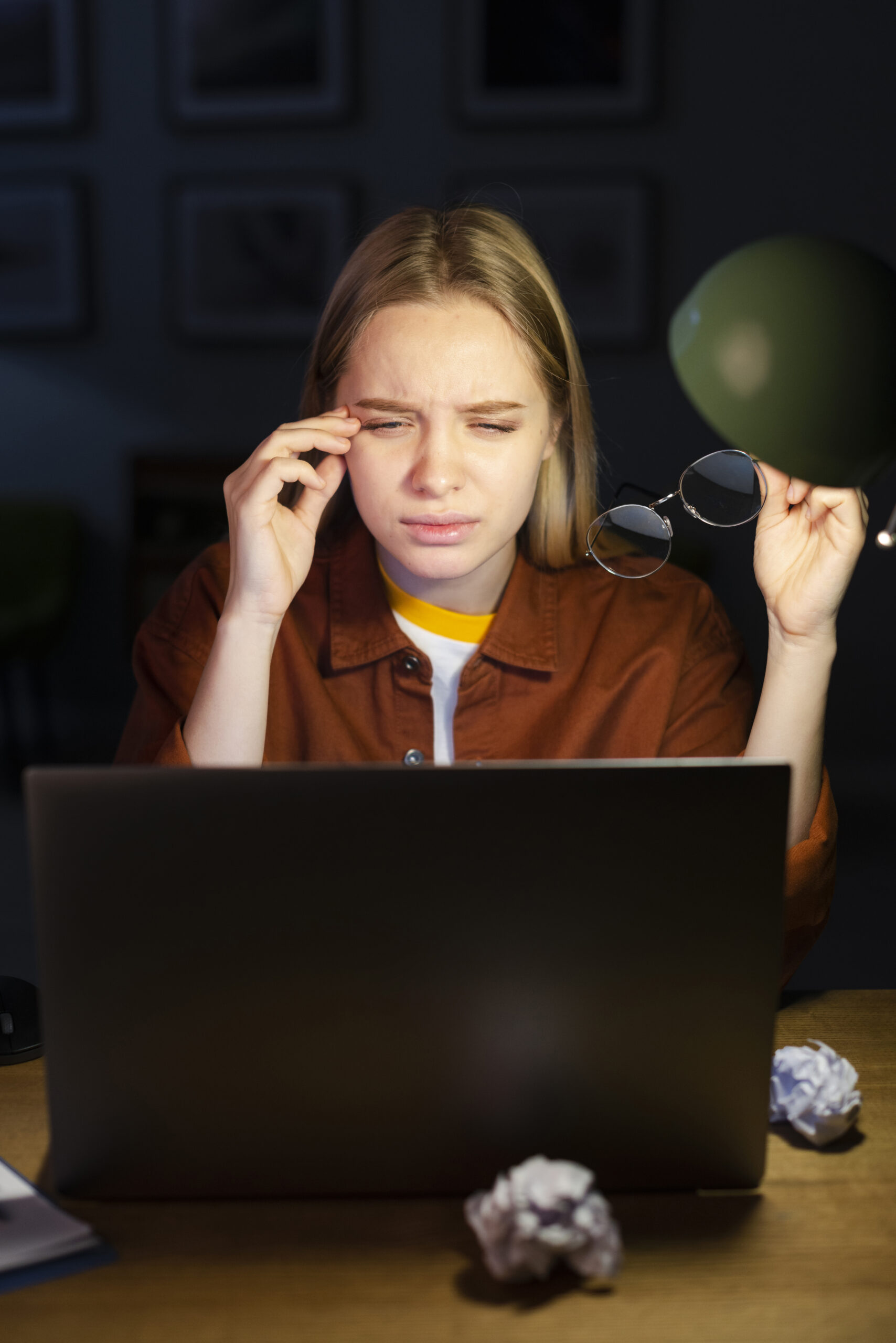In today’s digital world, many people spend extended hours in front of screens. This can lead to a condition known as Computer Vision Syndrome (CVS). Symptoms include eye strain, headaches, blurred vision, and neck pain. Fortunately, there are effective strategies to alleviate these symptoms. Here are the top 15 tips for reducing Computer Vision Syndrome eye strain.
Follow the 20-20-20 Rule
The 20-20-20 rule is one of the best strategies to lessen eye strain. Take a 20-second break every 20 minutes to look at anything 20 feet away. This easy exercise helps to reduce fatigue and relax the muscles behind the eyes. Adopting this behavior into your routine may drastically lower your risk of Computer Vision Syndrome.
Adjust Screen Brightness
Excessive or insufficient screen brightness might lead to eye discomfort. To make your screen’s brightness correspond with the illumination in your room, adjust it. An excessively bright screen might produce glare, and an excessively dim screen strains the eyes. By striking the correct balance, Computer Vision Syndrome symptoms can be lessened.
Use Proper Lighting
To lessen eye strain, proper lighting is essential. Do not use a bright screen in a dark room while working. Make sure there is enough gentle, diffused light in your office. A light source should be positioned to prevent glare on your screen. In addition to enhancing general comfort, good lighting can assist avoid computer vision syndrome.
Blink More Often
While staring at displays, people typically blink less frequently. This may result in inflamed and dry eyes. Strive to blink more frequently to maintain moisture in your eyes. The symptoms of Computer Vision Syndrome can be considerably reduced by adopting this easy routine.
Adjust Your Screen Position
Your screen’s placement is a major factor in lessening eye strain. Aim for an arm’s length distance from your monitor and make sure the top of the screen is at or just below eye level. This lessens the chance of Computer Vision Syndrome by reducing the need for your eyes to refocus continually.
Use Anti-Glare Screens
Screen glare can make eye strain worse. To lessen reflections and glare, think about utilizing an anti-glare screen protector. These protectors are simple to install and can significantly improve your comfort level when using a computer. They provide an easy way to lessen the impact of computer vision syndrome.
Take Regular Breaks
It’s crucial to take regular rests to avoid eye strain. Every hour, try to take a five to ten-minute rest. Move away from your screen and do something that will give your eyes a break during these breaks. Taking regular pauses can help lessen the effects of computer vision syndrome over time.
Maintain Good Posture
Maintaining proper posture can help prevent eye strain and is essential for general health. With your feet flat on the floor, your arms in a comfortable position, and your back straight, take a seat. Refrain from slumping or bending forward. Maintaining the proper distance between your eyes and the screen through posture can lower your chance of developing Computer Vision Syndrome.
Adjust Text Size and Contrast
Eye strain can result from reading small writing on a screen. To make the text pleasant, adjust the contrast and size. It is easier to read for longer periods when the writing is larger since it requires less effort from your eyes. Making this change is a quick and easy way to prevent Computer Vision Syndrome.
Stay Hydrated
It’s critical to stay hydrated for good eye health. To keep your eyes hydrated throughout the day, sip on lots of water. Computer Vision Syndrome symptoms can worsen due to dehydration, therefore it’s important to stay hydrated to preserve good eye health.
Use Artificial Tears
Try using artificial tears to keep your eyes moist if you have dry eyes. These eye drops help relieve dryness and irritation right away. They can be a useful addition to your regimen to help battle Computer Vision Syndrome, and they are easily obtained over the counter.
Schedule Regular Eye Exams
Maintaining eye health requires routine eye exams, particularly if you spend a lot of time in front of screens. An eye care specialist can identify any problems early on and treat them. Additionally, they can offer tailored advice on how to lessen the impacts of Computer Vision Syndrome.
Optimize Your Workstation
Eye strain can be greatly decreased with an ergonomic desk. Make sure that the screen, desk, and chair are all at the appropriate heights. Both of your feet should be flat on the ground and your monitor at eye level. Maintaining proper posture can also be aided by using an ergonomic chair. By making these changes, Computer Vision Syndrome may be avoided.
Limit Screen Time
Try to keep your screen time to a minimum when you can, even if it might not always be feasible. Take breaks from your electronics and undertake non-screen-related activities. You can lessen the symptoms of Computer Vision Syndrome and enhance your eye health by cutting back on your total screen time.
Use Blue Light Filters
Screen blue light has been linked to eye strain. On your gadgets, think about utilizing a blue light filter. Blue light filters are available for purchase, and many gadgets include built-in blue light settings. By lowering the quantity of blue light that enters your eyes, these filters can help avoid Computer Vision Syndrome.
It takes a mix of healthy habits and ergonomic changes to reduce eye strain from computer visions syndrome. You may greatly reduce discomfort and preserve improved eye health by adhering to these 15 guidelines. Always remember to prioritize routine eye care, take breaks, and change the settings on your device. Taking precautions to safeguard your eyes will improve your comfort and productivity in the digital age. Your eyes are very important.
Ganesh Spark Gas Lighter for Kitchen Use Restaurants Metal Gas Stove Lighter Regular Size Easy Grip Long Lasting, Rust Proof
₹64.00 (as of 20 February, 2025 11:30 GMT +05:30 - More infoProduct prices and availability are accurate as of the date/time indicated and are subject to change. Any price and availability information displayed on [relevant Amazon Site(s), as applicable] at the time of purchase will apply to the purchase of this product.)Desidiya® Astronaut Galaxy Projector with Remote Control - 360° Adjustable Timer Kids Astronaut Nebula Night Light, for Gifts,Baby Adults Bedroom, Gaming Room, Home and Party (Corded Electric)
₹939.00 (as of 20 February, 2025 11:30 GMT +05:30 - More infoProduct prices and availability are accurate as of the date/time indicated and are subject to change. Any price and availability information displayed on [relevant Amazon Site(s), as applicable] at the time of purchase will apply to the purchase of this product.)Wakefit 100% Waterproof Premium Cotton Mattress Protector | Breathable and Hypoallergenic Ultra Soft Fitted Bed Protector 78"x72" - King, Grey
₹1,048.00 (as of 20 February, 2025 11:30 GMT +05:30 - More infoProduct prices and availability are accurate as of the date/time indicated and are subject to change. Any price and availability information displayed on [relevant Amazon Site(s), as applicable] at the time of purchase will apply to the purchase of this product.)Bajaj DX-6 1000W Dry Iron with Advance Soleplate and Anti-bacterial German Coating Technology, White
₹499.00 (as of 20 February, 2025 11:30 GMT +05:30 - More infoProduct prices and availability are accurate as of the date/time indicated and are subject to change. Any price and availability information displayed on [relevant Amazon Site(s), as applicable] at the time of purchase will apply to the purchase of this product.)ROMINO 6 Blades Rechargeable USB Bottle Juicer Personal Blender, Automatic Fruits Mixer, Portable Smoothie Maker, Electric Juices Grinder Machine - Transparent - 380ML (Multicolor)
₹629.00 (as of 20 February, 2025 11:35 GMT +05:30 - More infoProduct prices and availability are accurate as of the date/time indicated and are subject to change. Any price and availability information displayed on [relevant Amazon Site(s), as applicable] at the time of purchase will apply to the purchase of this product.)Discover more from The General Post
Subscribe to get the latest posts sent to your email.