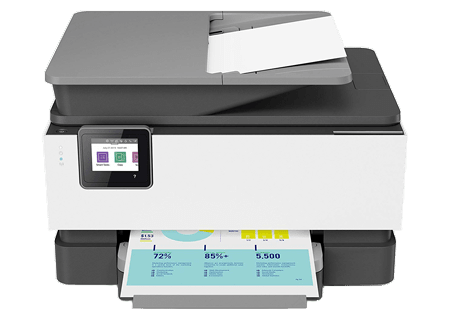Canon PIXMA TS3322 Printer Wireless Setup
Introduction The Canon PIXMA TS3322 is an affordable and versatile all-in-one inkjet printer that supports wireless printing. Setting up the printer on WiFi allows users to print wirelessly from laptops, smartphones, and tablets without the hassle of cables. In this guide, we will walk you through the steps to canon ts3322 connect to wifi for … Read more