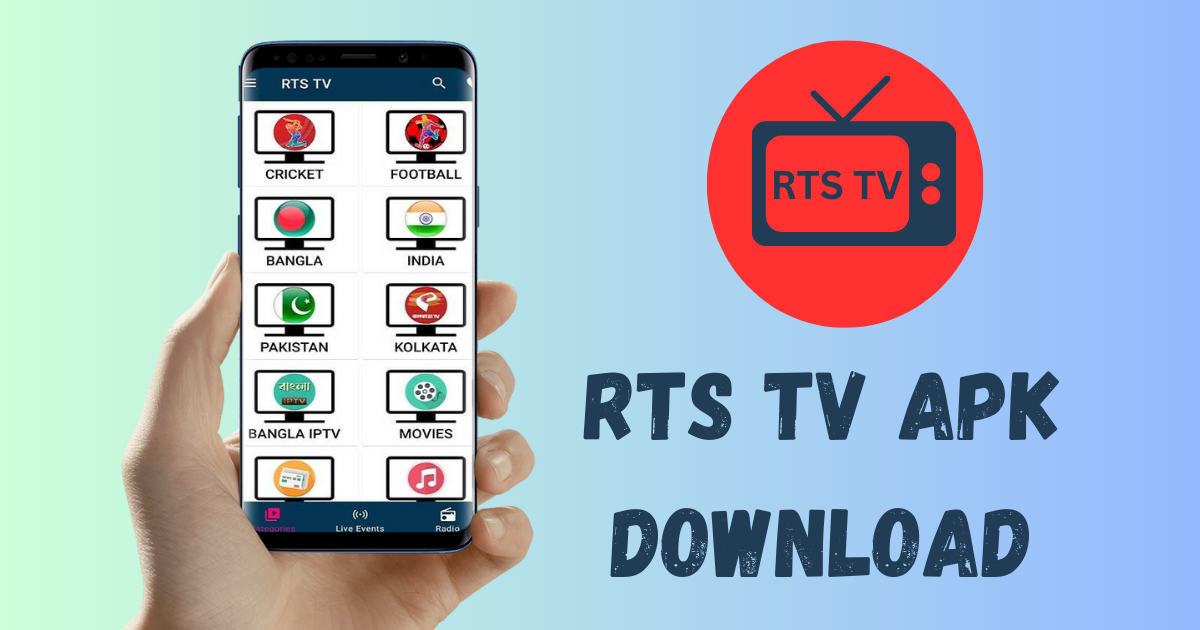If you’ve ever searched for ways to stream live TV, sports events, or movies for free, you’ve likely come across RTS TV APK. With its wide variety of content, including channels from different countries, sports events, and on-demand movies, RTS TV has gained immense popularity.
But here’s the big question: is it safe to download RTS TV APK? This article will break down everything you need to know about the app’s safety, potential risks, and how to make an informed decision before hitting that download button.
What is RTS TV APK?
RTS TV APK is a third-party streaming app that offers access to thousands of live TV channels and on-demand content for free.
It’s particularly popular among users who want to watch sports, movies, news, and international channels without paying for cable or premium subscriptions.
Compared to other streaming apps, RTS TV provides a vast selection of channels from different countries, making it appealing to a global audience.
One of the reasons for its popularity is the app’s lightweight design, which means it doesn’t take up much space on your device and works smoothly, even on older phones.
However, the app is not available on the official Google Play Store, which raises some safety concerns.
Why Do People Use RTS TV APK?
There’s no denying the appeal of RTS TV APK. For one, it’s free. Who doesn’t love free access to premium content like live sports and movies?
Additionally, the app provides a wide variety of channels from different regions, making it a go-to for users who want to watch international content. Whether it’s football matches from Europe or cricket from Asia, RTS TV has it all.
Another reason people opt for this app is its convenience. Instead of juggling multiple apps or subscriptions, users can get everything they need in one place. But this convenience comes with potential risks that shouldn’t be overlooked.
Risks of Downloading APKs from Third-Party Sources
Before you rush to download RTS TV APK, it’s important to understand the risks associated with downloading APK files from third-party sources.
APK (Android Package Kit) files are the installation files used by Android apps. When an app is not available on the Google Play Store, people often turn to unofficial websites to download APKs.
The problem with this is that third-party APKs can be tampered with, meaning they might come with hidden malware, viruses, or spyware.
These malicious programs can steal your personal information, damage your device, or even lock you out of your accounts.
Is RTS TV APK Legal?
This is where things get tricky. While the app itself may not explicitly host illegal content, it provides access to streams that may not have proper licensing. This falls into a legal gray area. Unauthorized streaming of copyrighted content, such as live sports or movies, could potentially land you in hot water.
Different countries have varying laws about streaming copyrighted content without permission. In some places, users might face penalties or legal consequences for using unlicensed streaming services like RTS TV APK. It’s important to check your country’s regulations before deciding to use the app.
How to Download RTS TV APK Safely
If you still want to proceed with downloading RTS TV APK, there are some steps you can take to reduce the risks. First, always download APKs from reputable websites. Look for sites that have positive reviews, secure connections (https), and a solid track record for providing malware-free downloads.
Another tip is to scan the APK file with antivirus software before installing it. Many mobile antivirus apps allow you to scan files to detect any potential threats.
Lastly, consider using a VPN (Virtual Private Network) to hide your identity and protect your privacy while using the app.
Can You Get Banned for Using RTS TV APK?
One of the common concerns among users is whether using RTS TV APK can lead to a ban. While it’s rare for individuals to get banned for using third-party apps, it’s not impossible.
Internet Service Providers (ISPs) can track your activity and throttle or block access to certain content if they detect unlicensed streaming.
Additionally, some apps and services may ban users if they detect unusual activity or suspect that they’re using an unauthorized service.
Using a VPN can help you avoid detection and prevent these potential consequences.
How to Identify Fake RTS TV APK Downloads
Unfortunately, not all APK downloads are legitimate. There are plenty of fake versions of popular apps like RTS TV APK floating around the internet.
To avoid falling for a scam, pay attention to a few key details. First, check the file size. If an APK is much larger or smaller than it should be, it could be a red flag.
Next, look at the permissions the app is requesting. If an app asks for access to unnecessary features like your contacts or camera, it could be trying to steal personal information. Finally, only download from websites that are well-known and trusted by the community.
The Importance of Antivirus Protection
Antivirus software isn’t just for computers—it’s equally important on mobile devices, especially when downloading APK files from third-party sources. A good antivirus app will scan files before installation and alert you if there’s any malicious content.
Popular mobile antivirus apps include Avast, Kaspersky, and Bitdefender. Most of these apps offer free versions that provide basic protection, which is more than enough to keep your device safe when downloading apps like RTS TV APK.
Do APK Files Void Your Device Warranty?
Another consideration is whether downloading APK files like RTS TV APK could void your device’s warranty. In many cases, manufacturers do not cover damages caused by third-party software.
If an APK file bricks your device or introduces a virus that causes hardware damage, you may not be able to claim it under warranty.
Always check your device’s warranty terms before installing APKs. Some manufacturers are stricter about third-party apps, so it’s better to be safe than sorry.
How to Install RTS TV APK on Your Device
If you’ve decided to move forward with installing RTS TV, here’s a quick guide on how to do it:
- Enable Unknown Sources: Go to your device’s settings, select “Security,” and enable “Unknown Sources” to allow installation from third-party sources.
- Download the APK: Visit a trusted website and download the RTS TV APK file.
- Install the APK: Once downloaded, tap on the file and follow the prompts to install.
- Launch the App: After installation, you can open the app and start streaming.
Make sure to monitor the app’s performance and remove it immediately if you notice anything suspicious.
What Users Are Saying About RTS TV APK
User reviews of RTS TV APK are mixed. While many users praise the app for its extensive content and ease of use, others have reported issues like buffering, poor-quality streams, and occasional crashes.
Some users have also raised concerns about the safety of the app, with reports of malware or suspicious behavior after installation.
As with any third-party app, it’s essential to do your research and weigh the risks before downloading.
Are There Safer Alternatives to RTS TV APK?
If the risks of using RTS TV APK seem too high, there are plenty of safer, legal alternatives available. Services like YouTube TV, Hulu + Live TV, and Sling TV offer live streaming of sports and TV shows with proper licensing. While these services come with a subscription fee, they provide high-quality streams, reliable customer support, and, most importantly, peace of mind.
Should You Use RTS TV APK?
Ultimately, the decision to use RTS TV comes down to your personal risk tolerance. If you’re comfortable with the potential legal and security risks, the app offers a convenient and cost-effective way to access live TV and on-demand content.
However, if you prioritize safety and legality, you might want to explore alternative streaming services that offer similar features without the added risk.
Conclusion
In the end, is it safe to download RTS TV APK? The answer is—it depends. While the app itself may not pose an immediate threat, the risks of downloading from third-party sources, the potential for malware, and the legal gray area surrounding unlicensed streaming make it a risky choice.
If you decide to go ahead, be sure to follow safety precautions like downloading from trusted sources, using antivirus software, and protecting your privacy with a VPN.
FAQs
- Is RTS TV APK safe for my device?
- It can be safe if downloaded from a reputable source, but there’s always a risk of malware.
- Can I get in legal trouble for using RTS TV APK?
- Depending on your location, using unlicensed streaming apps may lead to legal consequences.
- How do I know if an APK is safe to download?
- Always download from trusted sources and scan the file with antivirus software before installing.
- What are the consequences of using an unlicensed streaming app?
- You could face legal action, fines, or have your internet throttled by your ISP.
- What are the best alternatives to RTS TV?
- Legal alternatives include YouTube TV, Hulu + Live TV, and Sling TV, which offer licensed content.
Wakefit 100% Waterproof Premium Cotton Mattress Protector | Breathable and Hypoallergenic Ultra Soft Fitted Bed Protector 78"x72" - King, Grey
₹1,049.00 (as of 6 November, 2024 18:26 GMT +05:30 - More infoProduct prices and availability are accurate as of the date/time indicated and are subject to change. Any price and availability information displayed on [relevant Amazon Site(s), as applicable] at the time of purchase will apply to the purchase of this product.)Crompton Arno Neo 15-L 5 Star Rated Storage Water Heater (Geyser) with Advanced 3 Level Safety, National Energy Conservation Award Winner 2023
₹5,712.00 (as of 6 November, 2024 18:26 GMT +05:30 - More infoProduct prices and availability are accurate as of the date/time indicated and are subject to change. Any price and availability information displayed on [relevant Amazon Site(s), as applicable] at the time of purchase will apply to the purchase of this product.)Claiez Wall Clock 12" Silent Quartz Decorative Latest Wall Clock Non-Ticking Classic Clock Battery Operated Round Easy to Read for Room/Home/Kitchen/Bedroom/Office/School,.
₹599.00 (as of 6 November, 2024 18:25 GMT +05:30 - More infoProduct prices and availability are accurate as of the date/time indicated and are subject to change. Any price and availability information displayed on [relevant Amazon Site(s), as applicable] at the time of purchase will apply to the purchase of this product.)IDELLA Soft sillicon Super Absorbent Door Mats (40x60) Bath Mat Anti Skid Quick Drying Bathroom & Water Absorbent Carpets Kitchen Entrance Door Mats (1, Oval R)
₹129.00 (as of 6 November, 2024 18:25 GMT +05:30 - More infoProduct prices and availability are accurate as of the date/time indicated and are subject to change. Any price and availability information displayed on [relevant Amazon Site(s), as applicable] at the time of purchase will apply to the purchase of this product.)Nova Rechargeable Milk Frother & Coffee Whisker with Dual Spring Tech | 1 Year Replacement Warranty | Free Coffee Frothing Recipe Book
₹299.00 (as of 6 November, 2024 18:25 GMT +05:30 - More infoProduct prices and availability are accurate as of the date/time indicated and are subject to change. Any price and availability information displayed on [relevant Amazon Site(s), as applicable] at the time of purchase will apply to the purchase of this product.)Discover more from The General Post
Subscribe to get the latest posts sent to your email.