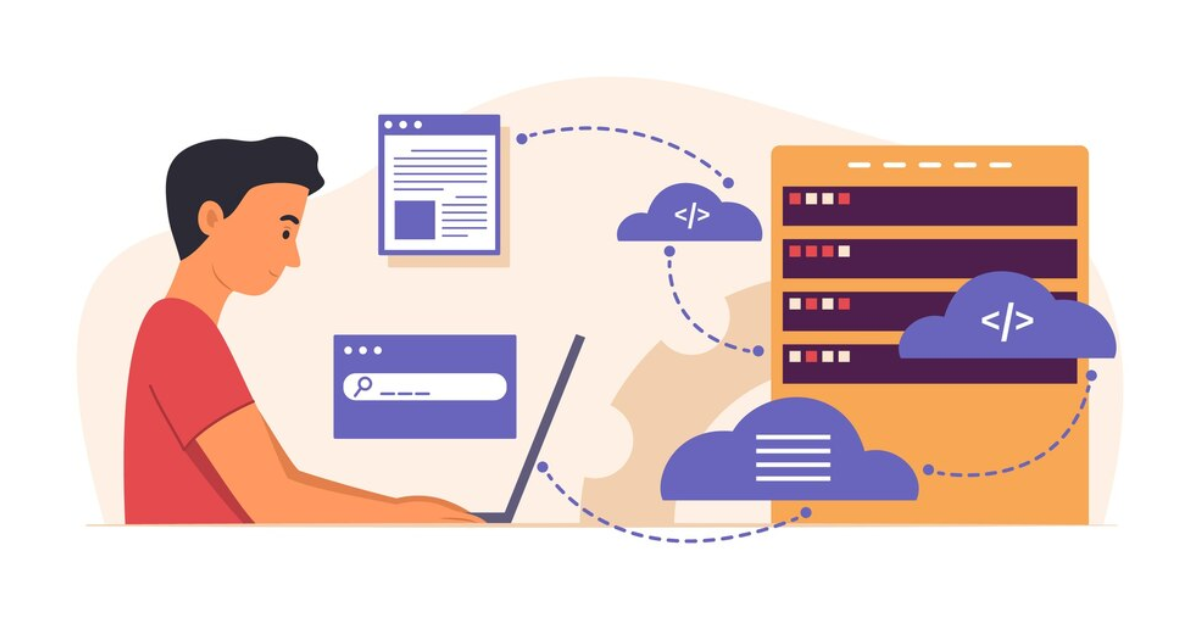Blogging has become an essential tool for driving traffic to websites, enhancing SEO, and engaging with potential customers. For e-commerce businesses, a well-maintained blog can provide valuable content that attracts visitors and converts them into customers. Shopify, one of the leading e-commerce platforms, offers a built-in blogging feature that allows store owners to create and manage blog content seamlessly. This article will guide you through the process of using Shopify’s built-in blogging platform to drive traffic, helping your Shopify store stand out in the competitive market. If you’re considering professional assistance, partnering with a Shopify Development Company in USA can further optimize your blogging strategy.
Understanding the Importance of Blogging for E-Commerce
Before diving into the how-tos, it’s important to understand why blogging is crucial for your Shopify store:
- SEO Benefits: Regularly updated blogs help improve your search engine rankings.
- Customer Engagement: Blogs provide a platform to connect with your audience, answer their questions, and build a community.
- Traffic Generation: Quality content can attract visitors who are interested in your products or niche.
- Brand Authority: Consistent, informative content establishes your brand as an authority in your industry.
Setting Up Your Blog on Shopify
1. Access the Blogging Platform To start blogging on Shopify, log in to your Shopify admin panel:
- Navigate to “Online Store” in the left-hand menu.
- Click on “Blog Posts.”
2. Create a New Blog Post Click the “Create blog post” button to start a new post. You’ll be taken to a text editor where you can add your blog content.
3. Optimize Your Blog Post
- Title: Choose a catchy and descriptive title that includes your main keyword.
- Content: Write informative and engaging content. Break up text with headings, bullet points, and images to make it more readable.
- SEO: Use the “Search engine listing preview” section to edit the meta title and description. Include your main keyword here.
- Tags: Add relevant tags to help categorize your content and make it easier for readers to find related posts.
Writing Effective Blog Content
1. Know Your Audience Understand who your audience is and what they are looking for. Tailor your content to address their needs, pain points, and interests.
2. Provide Value Focus on creating valuable content that educates, informs, or entertains your readers. This will keep them coming back for more.
3. Use Keywords Strategically Incorporate relevant keywords naturally throughout your blog post to improve SEO. Avoid keyword stuffing, which can harm your rankings.
4. Add Visuals Use images, infographics, and videos to break up text and make your content more engaging. Shopify allows you to easily add media to your posts.
5. Include a Call to Action (CTA) Encourage readers to take action, whether it’s subscribing to your newsletter, following you on social media, or making a purchase. A strong CTA can increase conversions.
Promoting Your Blog
1. Share on Social Media Promote your blog posts on your social media channels. Use eye-catching visuals and compelling captions to attract clicks.
2. Email Marketing Send your blog posts to your email subscribers. This can drive traffic to your blog and keep your audience engaged with your brand.
3. Collaborate with Influencers Partner with influencers in your niche to share your content. This can expand your reach and attract new readers.
4. Guest Blogging Write guest posts for other blogs in your industry. Include a link back to your Shopify blog to drive traffic and improve your SEO.
5. Use Internal Linking Link to your blog posts from other pages on your Shopify store. This helps search engines crawl your site and keeps visitors on your website longer.
Measuring Your Success
1. Monitor Traffic Use Shopify’s built-in analytics or Google Analytics to track the traffic your blog posts generate. Look at metrics like page views, time on page, and bounce rate.
2. Analyze Engagement Pay attention to how readers engage with your content. Are they leaving comments, sharing your posts, or clicking on your CTAs?
3. Adjust Your Strategy Based on your analytics, adjust your content strategy. Focus on topics that generate the most traffic and engagement, and refine your approach as needed.
Conclusion
Utilizing Shopify’s built-in blogging platform effectively can significantly drive traffic to your store, enhance SEO, and engage potential customers. By creating valuable, optimized content and promoting it strategically, you can build a strong online presence for your e-commerce business. If you find yourself needing professional guidance, collaborating with a Shopify Development Company in USA can help you maximize your blogging efforts and achieve your business goals. Remember, consistent and high-quality blogging is a long-term strategy that pays off by building a loyal audience and driving sustainable traffic to your Shopify store.
nutripro Copper Juicer Mixer Grinder - Smoothie Maker - 500 Watts (3 Jars, Silver) - 2 Year Warranty
₹1,799.00 (as of 27 December, 2024 11:24 GMT +05:30 - More infoProduct prices and availability are accurate as of the date/time indicated and are subject to change. Any price and availability information displayed on [relevant Amazon Site(s), as applicable] at the time of purchase will apply to the purchase of this product.)Boldfit Tumbler Bottle Water Bottle with Lid and Straw 1.2L Stainless Steel Double Insulated Tumblers for Hot & Cold Drink 100% Leakproof Tumbler with Handle & Reusable Straw Sipper with Brush 1200ml
₹1,299.00 (as of 27 December, 2024 11:25 GMT +05:30 - More infoProduct prices and availability are accurate as of the date/time indicated and are subject to change. Any price and availability information displayed on [relevant Amazon Site(s), as applicable] at the time of purchase will apply to the purchase of this product.)Pigeon 1.5 litre Hot Kettle and Stainless Steel Water Bottle Combo used for boiling Water, Making Tea and Coffee, Instant Noodles, Soup with Auto Shut- off Feature
₹679.00 (as of 27 December, 2024 11:24 GMT +05:30 - More infoProduct prices and availability are accurate as of the date/time indicated and are subject to change. Any price and availability information displayed on [relevant Amazon Site(s), as applicable] at the time of purchase will apply to the purchase of this product.)ATTRO Ultra Pro 2 Motivational 2-Liter BPA-Free Water Bottle with Leak-Proof Flip-Top Cap, Nylon Strap and Stylish Blue Color for Daily Hydration
₹199.00 (as of 27 December, 2024 11:25 GMT +05:30 - More infoProduct prices and availability are accurate as of the date/time indicated and are subject to change. Any price and availability information displayed on [relevant Amazon Site(s), as applicable] at the time of purchase will apply to the purchase of this product.)Gas Lighter for Kitchen Use | C-Type Rechargeable Candle Lighter | Electric Lighter | Christmas Lighter for Gas Stove with USB Charging Port | 1 Year Warranty | 400 Uses in Single Charge
₹261.00 (as of 27 December, 2024 11:25 GMT +05:30 - More infoProduct prices and availability are accurate as of the date/time indicated and are subject to change. Any price and availability information displayed on [relevant Amazon Site(s), as applicable] at the time of purchase will apply to the purchase of this product.)Discover more from The General Post
Subscribe to get the latest posts sent to your email.