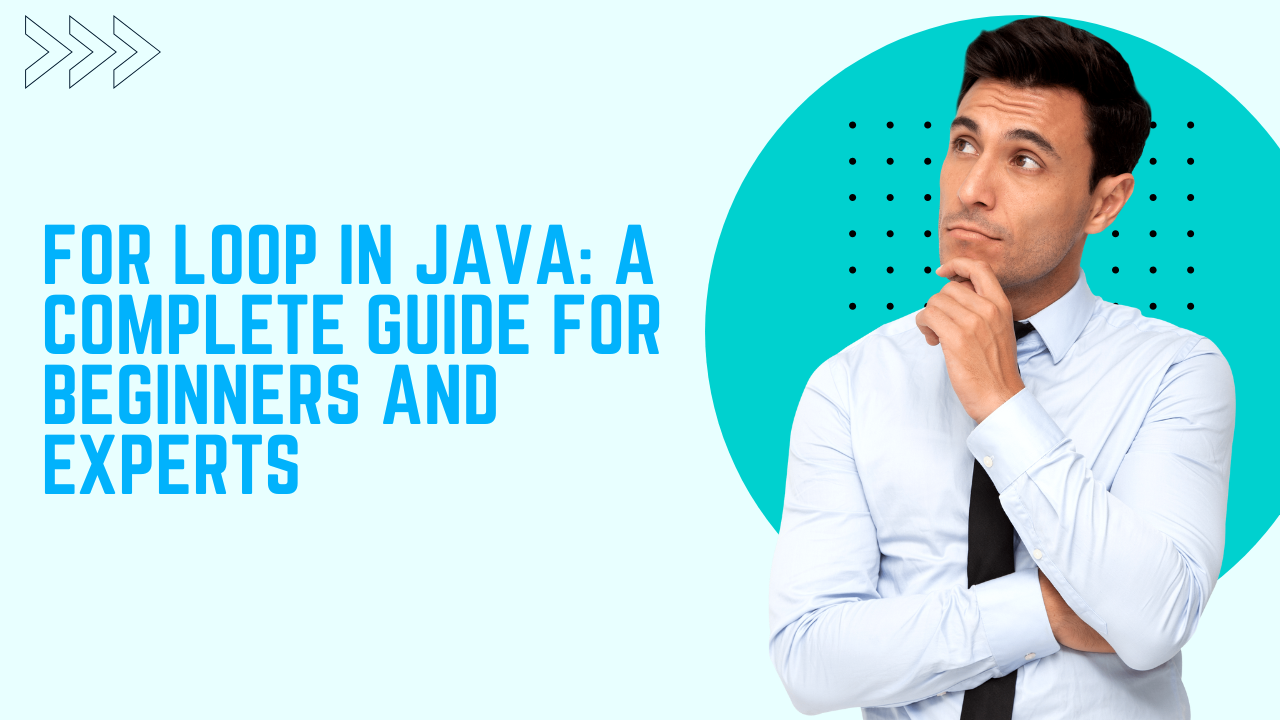When you first start learning Java, one of the most essential programming concepts you will encounter is the for loop in Java. This loop allows you to iterate over a set of instructions multiple times, making your code more efficient and readable. Whether you’re a beginner or an experienced developer, mastering the for loop in Java is a crucial step in your programming journey.
In this guide, we’ll explore the ins and outs of the for loop in Java, its syntax, different variations, and practical examples to help you understand how it works in real-world scenarios.
What is a For Loop in Java?
A for loop in Java is a control flow statement used to execute a block of code repeatedly for a specified number of times. It is especially useful when the number of iterations is known ahead of time. The structure of a for loop in Java is compact, combining initialization, condition checking, and increment/decrement in a single line, making it an elegant and concise way to handle repetitive tasks.
Basic Syntax of a For Loop in Java
Here’s the syntax of the for loop in Java:
java
Copy code
for (initialization; condition; increment/decrement) {
// Code block to be executed
}
Let’s break down each part of the for loop in Java:
- Initialization: This is where you define and initialize your loop control variable. It runs only once, at the beginning of the loop.
- Condition: This condition is checked before every iteration of the loop. If the condition evaluates to true, the loop continues. If false, the loop terminates.
- Increment/Decrement: This part updates the loop control variable. After each iteration, the loop control variable is modified (usually incremented or decremented) based on this statement.
Now that we know the basic structure, let’s dive deeper into the different types of for loops in Java.
Types of For Loops in Java
Java offers multiple variations of the for loop, each designed to fit specific use cases. Let’s explore them one by one.
1. Basic For Loop
The most commonly used for loop is the basic form, where you initialize a counter, check the condition, and increment the counter on each iteration.
Example:
java
Copy code
for (int i = 0; i < 5; i++) {
System.out.println(“Iteration ” + i);
}
In this example, the loop runs five times, printing the iteration number at each step. The loop control variable i starts at 0 and increments by 1 with each iteration until i reaches 5, at which point the loop terminates.
2. Enhanced For Loop (For-Each Loop)
The enhanced for loop (also called the for-each loop) is a simplified version of the basic for loop. It’s ideal when you need to iterate through collections, arrays, or other iterable objects.
Example:
java
Copy code
int[] numbers = {1, 2, 3, 4, 5};
for (int num : numbers) {
System.out.println(num);
}
In this example, the enhanced for loop iterates over the numbers array and prints each element. The loop automatically retrieves each element from the array without the need for an index or counter.
3. For Loop with Multiple Variables
You can also use multiple variables in a for loop in Java. This is useful when you need to update more than one variable during each iteration.
Example:
java
Copy code
for (int i = 0, j = 10; i < 5; i++, j–) {
System.out.println(“i: ” + i + “, j: ” + j);
}
Here, we use two variables (i and j), which are updated on each iteration. i increments from 0 to 4, while j decrements from 10 to 6.
Using For Loop in Java for Common Use Cases
Now that we understand the basic structure and variations of the for loop in Java, let’s see how to apply it in common programming tasks.
1. Iterating Over Arrays
One of the most frequent uses of the for loop in Java is iterating over arrays. Java arrays are indexed, so a for loop provides a simple way to visit each element in the array and perform operations on it.
Example:
java
Copy code
String[] fruits = {“Apple”, “Banana”, “Cherry”};
for (int i = 0; i < fruits.length; i++) {
System.out.println(fruits[i]);
}
Here, the for loop in Java iterates over the fruits array, printing each fruit name.
2. Printing Multiplication Tables
A common problem in coding challenges is to generate and print a multiplication table. This can be elegantly solved using a for loop.
Example:
java
Copy code
int number = 5;
for (int i = 1; i <= 10; i++) {
System.out.println(number + ” x ” + i + ” = ” + (number * i));
}
This for loop in Java generates the multiplication table for the number 5 from 1 to 10.
3. Summing Elements in an Array
Another common task is to sum the elements of an array. You can use a for loop in Java to easily accomplish this.
Example:
java
Copy code
int[] numbers = {1, 2, 3, 4, 5};
int sum = 0;
for (int i = 0; i < numbers.length; i++) {
sum += numbers[i];
}
System.out.println(“Sum: ” + sum);
This for loop adds up the numbers in the numbers array and prints the result.
For Loop in Java with Break and Continue
Java’s for loop also allows you to control the flow of iteration with break and continue statements.
Break Statement
The break statement is used to terminate the loop early. Once the break condition is met, the loop stops, and the program continues after the loop.
Example:
java
Copy code
for (int i = 0; i < 10; i++) {
if (i == 5) {
break;
}
System.out.println(i);
}
In this example, the loop terminates when i reaches 5, and the numbers 0 to 4 are printed.
Continue Statement
The continue statement is used to skip the current iteration and move on to the next iteration of the loop.
Example:
java
Copy code
for (int i = 0; i < 10; i++) {
if (i % 2 == 0) {
continue; // Skip even numbers
}
System.out.println(i);
}
Here, the for loop in Java skips printing even numbers and only prints odd numbers.
Optimizing Performance with For Loops in Java
In large applications, performance matters. The for loop in Java is quite efficient, but there are still ways to optimize its usage.
Avoiding Expensive Operations in the Condition
A common mistake is to perform expensive operations in the loop condition. For example, calling methods or calculating values inside the condition can slow down your program. Instead, store these values before the loop starts.
Example:
java
Copy code
// Not optimal
for (int i = 0; i < someExpensiveMethod(); i++) {
System.out.println(i);
}
// Optimized version
int limit = someExpensiveMethod();
for (int i = 0; i < limit; i++) {
System.out.println(i);
}
In the optimized version, we store the result of someExpensiveMethod() before entering the loop, avoiding repeated calculations during each iteration.
FAQ:
Q1: What is the main advantage of using a For Loop in Java?
The main advantage of using a for loop in Java is its ability to execute a block of code a set number of times. This makes it ideal for situations where the number of iterations is known beforehand, such as when iterating over arrays or generating fixed sequences.
Q2: How does the enhanced for loop differ from the basic for loop in Java?
The enhanced for loop simplifies the syntax when iterating over collections and arrays. Unlike the basic for loop, which requires you to manage an index, the enhanced for loop automatically fetches each element without needing an index variable.
Q3: Can I use a for loop with different data types in Java?
Yes, you can use the for loop in Java to iterate through arrays and collections of various data types, including integers, strings, and objects. The loop will handle each data type accordingly.
Q4: What is the best use case for a For Loop in Java?
The best use case for a for loop in Java is when you know the exact number of iterations required. It’s great for iterating over arrays, performing tasks a specific number of times, or when you’re working with iterable objects.
Conclusion
The for loop in Java is an incredibly powerful tool in any programmer’s arsenal. By understanding its syntax, variations, and real-world applications, you can write more efficient, readable, and maintainable code. Whether you’re processing arrays, generating multiplication tables, or optimizing your performance, the for loop is a go-to solution for repetitive tasks in Java.
By mastering this essential concept, you will be well-equipped to tackle more complex programming challenges in Java.
Crompton Arno Neo 15-L 5 Star Rated Storage Water Heater (Geyser) with Advanced 3 Level Safety, National Energy Conservation Award Winner 2023
₹5,712.00 (as of 6 November, 2024 18:26 GMT +05:30 - More infoProduct prices and availability are accurate as of the date/time indicated and are subject to change. Any price and availability information displayed on [relevant Amazon Site(s), as applicable] at the time of purchase will apply to the purchase of this product.)TEKCOOL Anti Fatigue Kitchen Rug Sets 2 Piece Non Slip Kitchen Mats for Floor Cushioned Kitchen Rugs and Mats Waterproof Comfort Standing Mat Runner for Kitchen,Home Office,Sink,Laundry (Line MAT)
₹549.00 (as of 6 November, 2024 18:25 GMT +05:30 - More infoProduct prices and availability are accurate as of the date/time indicated and are subject to change. Any price and availability information displayed on [relevant Amazon Site(s), as applicable] at the time of purchase will apply to the purchase of this product.)nutripro Copper Juicer Mixer Grinder - Smoothie Maker - 500 Watts (3 Jars, Silver) - 2 Year Warranty
₹1,799.00 (as of 6 November, 2024 18:26 GMT +05:30 - More infoProduct prices and availability are accurate as of the date/time indicated and are subject to change. Any price and availability information displayed on [relevant Amazon Site(s), as applicable] at the time of purchase will apply to the purchase of this product.)IDELLA Soft sillicon Super Absorbent Door Mats (40x60) Bath Mat Anti Skid Quick Drying Bathroom & Water Absorbent Carpets Kitchen Entrance Door Mats (1, Oval R)
₹129.00 (as of 6 November, 2024 18:25 GMT +05:30 - More infoProduct prices and availability are accurate as of the date/time indicated and are subject to change. Any price and availability information displayed on [relevant Amazon Site(s), as applicable] at the time of purchase will apply to the purchase of this product.)Claiez Wall Clock 12" Silent Quartz Decorative Latest Wall Clock Non-Ticking Classic Clock Battery Operated Round Easy to Read for Room/Home/Kitchen/Bedroom/Office/School,.
₹599.00 (as of 6 November, 2024 18:25 GMT +05:30 - More infoProduct prices and availability are accurate as of the date/time indicated and are subject to change. Any price and availability information displayed on [relevant Amazon Site(s), as applicable] at the time of purchase will apply to the purchase of this product.)Discover more from The General Post
Subscribe to get the latest posts sent to your email.