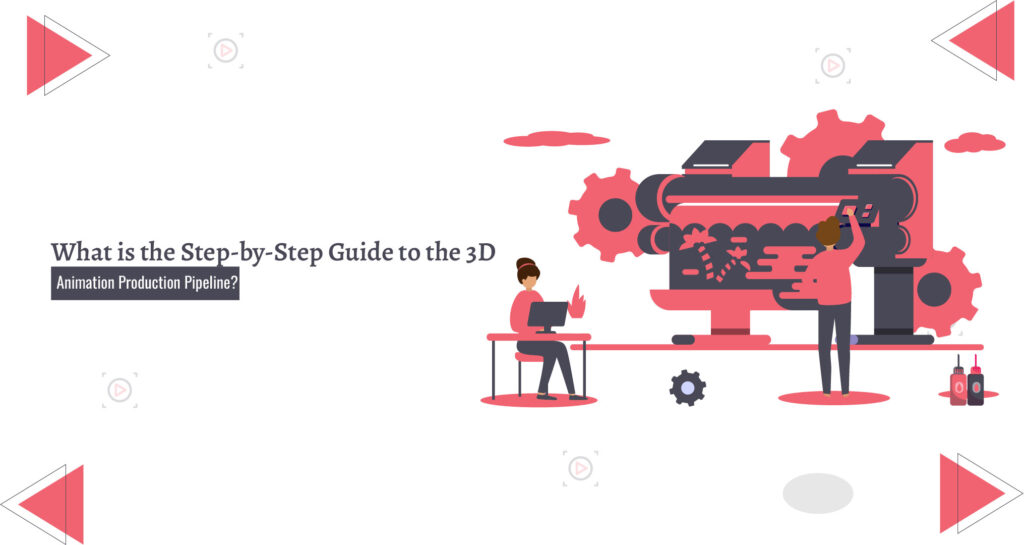What is a 3D Animation Production Pipeline?
The 3D animation production pipeline refers to the step-by-step process used in creating a 3D animation. It is a workflow that organizes all the tasks necessary to bring the animated project from concept to completion. Each stage of the pipeline builds upon the previous one, enabling collaboration and ensuring that all team members—whether they are working on modeling, rigging, animation, or rendering—are aligned with the project’s overall vision.
The 3D animation pipeline can be broken down into three main phases:
- Pre-production
- Production
- Post-production
Within these phases are specific steps that guide the production team from planning to execution. Let’s explore each of these stages and the tasks they entail.
Phase 1: Pre-production – Setting the Stage
Pre-production is all about preparation. This phase is critical because it lays the groundwork for everything that follows. Without careful planning and a clear vision, it becomes difficult to maintain focus and direction as the project moves into the more technical stages.
1. Concept Development
Every 3D animation begins with an idea. In the concept development stage, the creative team works to shape this idea into a clear and cohesive concept. This includes identifying the target audience, defining the story, and outlining the overall tone and style of the project.
At this point, initial sketches and rough designs may be created to help visualize the concept. These preliminary visuals serve as a reference for the rest of the production team, ensuring that everyone shares a common understanding of the project’s goals.
2. Scriptwriting
Once the concept has been solidified, the next step is to create a detailed script. The script outlines the plot, dialogue, and any key actions or events that will take place throughout the animation. It serves as a blueprint for the entire production, providing the structure that will guide every decision made during the project.
In addition to dialogue and action, the script also includes notes on camera angles, lighting, and pacing. This ensures that all elements of the animation—both visual and auditory—work together to tell a cohesive story.
3. Storyboarding
Storyboarding is an essential part of the pre-production process. A storyboard is a series of rough sketches that visually represent key scenes from the script. Each frame in the storyboard outlines important moments in the story, such as character movements, camera angles, and transitions between scenes.
Storyboarding allows the creative team to plan the visual composition of the animation before any 3D work begins. It also provides an opportunity to identify and resolve any potential issues with timing, pacing, or continuity early on, saving time and resources in later stages.
4. Concept Art and Character Design
In this step, concept artists create detailed designs for the characters, environments, and props that will appear in the animation. These designs serve as a reference for the 3D modelers during the production phase. The design phase is crucial for establishing the visual style and tone of the project.
The designs produced during this phase are often iterative, with multiple drafts being created until the director and production team are satisfied with the look of the characters and environments. This step is especially important in ensuring that all visual elements align with the project’s overall artistic vision.
5. Animatic Creation
An animatic is essentially an animated version of the storyboard. The storyboard images are timed out with a temporary soundtrack, including dialogue and sound effects, to give the production team a sense of the animation’s timing and pacing.
In 3D animation, creating an animatic provides valuable insight into how the final animation will look. It allows the team to experiment with camera movements, transitions, and scene composition without having to build the final 3D models.
Phase 2: Production – Creating the Animation
Once the pre-production work is complete, the project moves into the production phase, where the actual 3D models and animations are created. This is where the bulk of the technical work happens, as each element of the animation is carefully crafted and assembled.
1. 3D Modeling
3D modeling is the process of creating the characters, environments, and props in a three-dimensional space. Using specialized software such as Maya, Blender, or 3ds Max, modelers construct the digital geometry of each object by manipulating polygons.
There are two main types of models created during this stage:
- Character models: These are detailed models of the characters that will be animated. The model must be flexible enough to allow for a wide range of movements, facial expressions, and body language.
- Environment models: These models create the settings where the animation takes place. Environment models may include everything from natural landscapes to cityscapes, buildings, and interior spaces.
The quality and detail of the models created in this stage directly impact the final look of the animation.
2. Texturing
Once the 3D models have been created, they need to be textured to give them color and surface detail. Texturing involves applying images or patterns to the surfaces of the models to simulate materials such as skin, fabric, metal, or wood.
Texturing is crucial for making the models look realistic or stylized, depending on the animation’s intended visual style. Textures can be created by hand or generated from photographs of real-world materials.
3. Rigging
Before the characters can be animated, they need to be rigged. Rigging is the process of creating a skeleton for each character, complete with joints and controls that allow animators to pose and move the character. The rig must be flexible enough to accommodate all of the actions the character will perform during the animation.
For complex characters, rigging can be a highly technical and time-consuming process. A well-designed rig is essential for allowing the character to move naturally and expressively during the animation.
4. Animation
In the animation phase, the characters are brought to life. Animators use the rigged models to create movement, defining key poses and actions for each character. Animators will also create in-between frames (known as “tweens”) to smooth out the motion between the key poses.
In addition to character animation, animators also control the movement of the camera and any other dynamic elements in the scene. This phase requires close attention to detail to ensure that all actions are fluid and natural.
5. Lighting and Rendering
Lighting plays a critical role in determining the final look of the animation.
Once the lighting is set up, the project moves into the rendering phase. Rendering is the process of converting the 3D models, textures, and animations into a series of 2D images that make up the final animation. Depending on the complexity of the scene, rendering can take anywhere from hours to days.
Phase 3: Post-production – Adding the Final Touches
After the animation is rendered, the project moves into post-production.
1. Compositing
Compositing involves combining all the rendered elements of the animation into a single, cohesive image. This includes blending together the characters, environments, and any special effects. Compositors may also add additional visual effects, such as smoke, fire, or magic spells, during this stage.
Compositing is essential for ensuring that all visual elements work together harmoniously.
2. Sound Design and Music
Sound is a crucial element of any 3D animation. During the post-production phase, sound designers add sound effects, ambient noise, and background music to enhance the action on screen. Voiceovers and dialogue are also recorded and synced to the characters’ lip movements.
The right combination of sound effects and music can transform a good animation into a captivating and immersive experience.
3. Editing and Final Output
The final step in the 3D animation production pipeline is editing. Editors work to refine the pacing, adjust transitions between scenes, and ensure that all elements come together to create a smooth and engaging final product. Once the editing is complete, the animation is outputted in its final format.
Conclusion
Each phase—pre-production, production, and post-production—is crucial for ensuring that the animation meets the desired quality and vision.