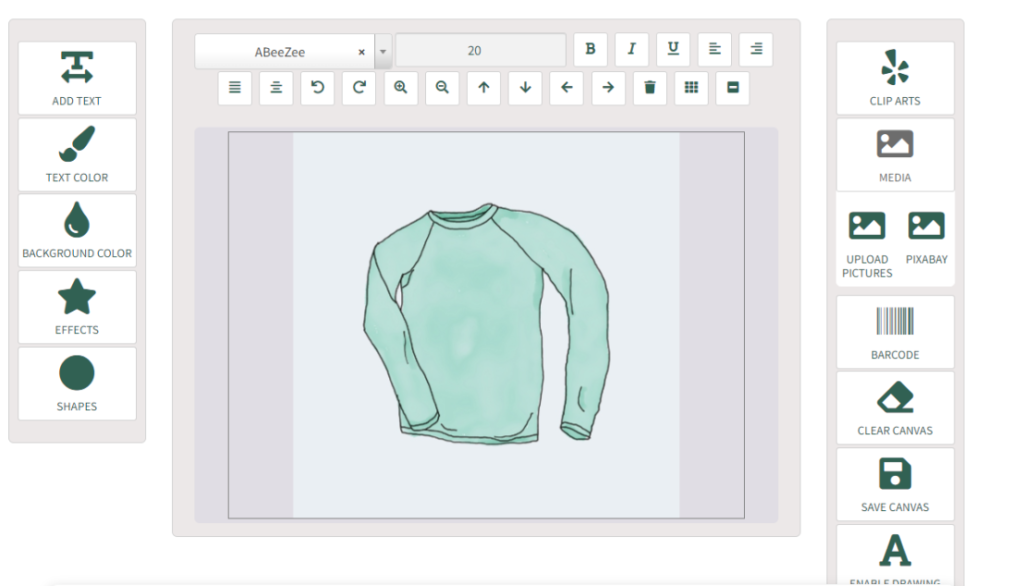Introduction: The Secret to More Sales? Customization!
Ever wondered why people love personalized products? Whether it’s a custom T-shirt, a coffee mug with a special quote, or a phone case featuring their favorite pet, customers love adding their personal touch. And guess what? This love for customization can be a game-changer with Product Designer for WooCommerce for your online store!
With the Product Designer for WooCommerce by Extendons, you can allow your customers to create unique, customized products with ease. Not only does this enhance customer experience, but it also boosts sales and increases your revenue.
In this article, we’ll dive deep into how using this WooCommerce product designer can transform your business and give you an edge over competitors.
Why Product Customization is the Future of E-commerce
Before we talk about the Custom Product Designer for WooCommerce, let’s first understand why customization is so important.
1. Customers Love Personalized Products
A survey by Deloitte found that 36% of consumers want personalized products or services, and 48% are willing to wait longer for them. This means customers are more engaged and willing to spend extra on unique, tailor-made products.
2. Higher Profit Margins
Customized products often sell at a premium price. Customers understand that personalization takes effort, and they’re happy to pay more for it. With the WooCommerce product designer, you can charge extra for customization and significantly increase your profits.
3. Stand Out from Competitors
E-commerce is highly competitive. If you’re selling generic products, you’re competing purely on price. But if you offer customizable products, you provide something unique, making it harder for competitors to copy your business model.
How Custom Product Designer for WooCommerce Can Increase Your Sales
Now, let’s get into the specifics of how the Custom Product Designer for WooCommerce by Extendons can help your business grow.
1. Easy Customization for Customers
With this plugin, customers can easily add text, clipart, images, and shapes to their chosen products. Whether it’s a T-shirt, cup, or business card, they can personalize it in just a few clicks.
👉 How this helps sales: When customers can see a real-time preview of their custom design, they’re more likely to complete their purchase. It reduces hesitation and boosts conversion rates.
2. Charge Extra for Customization
One of the best features of this WooCommerce product customizer is that you can set a customization fee. If a customer adds text, an image, or a clipart, you can charge an additional amount for the modification.
👉 How this helps sales: More revenue per order! If a customer is already interested in a product, a small extra charge for customization won’t stop them from buying.
3. Professional Design Tools for Your Customers
The plugin includes an advanced set of design tools, allowing customers to create professional-looking products.
Add text – Customers can insert custom text and choose from various fonts, colors, and styles.
Apply effects – They can add grayscale, sepia, invert, emboss, blur, and sharpen effects.
Upload images – Customers can upload their own pictures or use stock images via Pixabay integration.
Add shapes & clipart – Squares, circles, diamonds, and even fun clipart elements can be added to designs.
👉 How this helps sales: The more creative freedom customers have, the more they enjoy the process. When they invest time in designing a product, they’re more likely to buy it.
4. Customize Both Simple and Variable Products
Whether you sell single-option products like T-shirts or variable products with different colors and sizes, this plugin supports them all.
👉 How this helps sales: You’re not limited to one type of product—sell everything from custom shoes to engraved jewelry!
5. Boost Engagement with Clipart & Pixabay Integration
To make customization even more fun, you can upload clipart to provide customers with more design choices.
Create Clipart Categories – Organize clipart into relevant categories (e.g., cars, animals, symbols) for easy navigation.
Pixabay Integration – Customers can browse 4+ million high-resolution images to use in their designs.
👉 How this helps sales: More design options mean customers are more likely to find something they love and make a purchase.
Step-by-Step Guide: How to Use Custom Product Designer for WooCommerce
1: Install & Configure the Plugin
- Download and install Custom Product Designer for WooCommerce by Extendons from your WooCommerce dashboard.
- Go to settings and customize the designer’s appearance (header color, background, etc.).
2: Enable Product Customization
- Choose a product from your WooCommerce store.
- Enable the Product Designer option for that product.
- Set a customization fee (optional) to increase revenue.
3: Let Customers Design!
Once enabled, customers can personalize products using the easy-to-use WooCommerce product customizer and see a live preview before purchasing.
Step 4: Process & Deliver the Custom Orders
- Once an order is placed, receive the customized design files.
- Print or manufacture the product according to the customer’s design.
- Ship it and impress your customers with their unique creations!
FAQs (Frequently Asked Questions)
1. Does this plugin work with all WooCommerce themes?
Yes! The Custom Product Designer for WooCommerce is designed to work seamlessly with most WooCommerce themes.
2. Can I charge extra for product customization?
Absolutely! You can set a customization fee for text, images, and other design elements.
3. What types of products can be customized?
You can customize almost any product, including T-shirts, mugs, phone cases, business cards, and more.
4. Is the customization mobile-friendly?
Yes, customers can personalize products directly from their smartphones or tablets.
5. How does Pixabay integration work?
The plugin allows customers to select from millions of free stock images from Pixabay to enhance their designs.
Final Thoughts: Boost Your Sales with Customization!
If you’re looking for a way to increase conversions, boost revenue, and offer something unique to your customers, the Product Designer for WooCommerce by Extendons is a must-have.
✨ Why choose it?
Easy product customization for customers
Charge extra fees for custom designs
Offer clipart & stock images via Pixabay integration
Works with simple & variable products
Increases engagement, conversions, and sales
With customization becoming a major trend in e-commerce, integrating a WooCommerce product customizer into your store is a smart business move. So why wait? Install the Custom Product Designer for WooCommerce today and start generating more revenue!